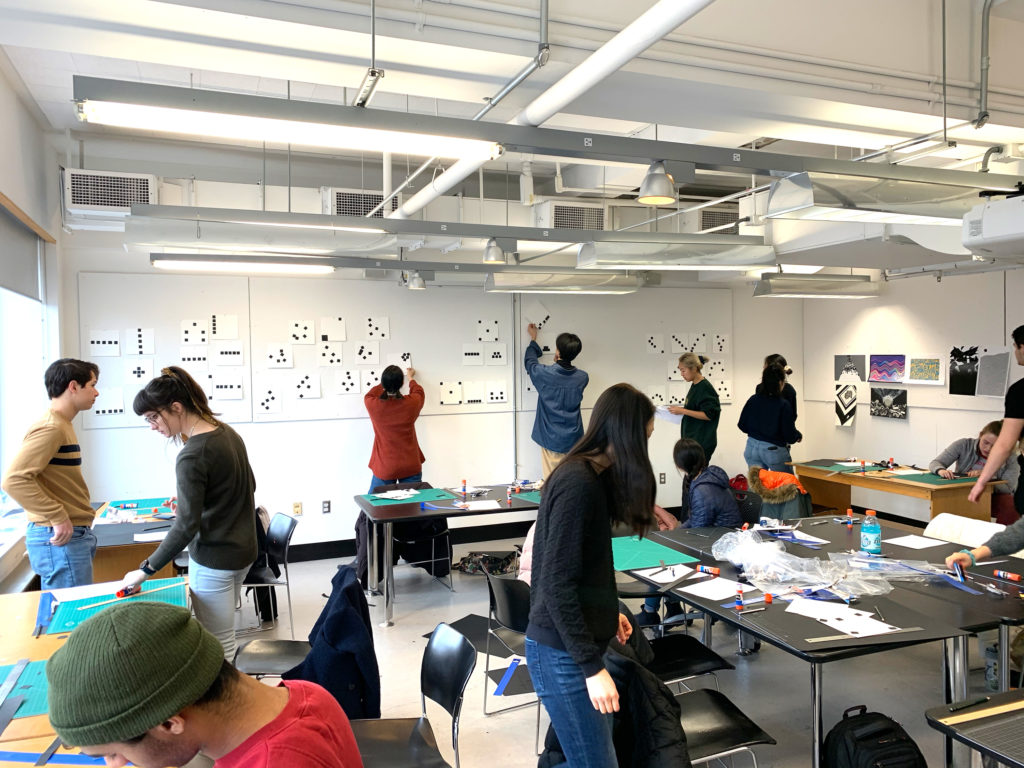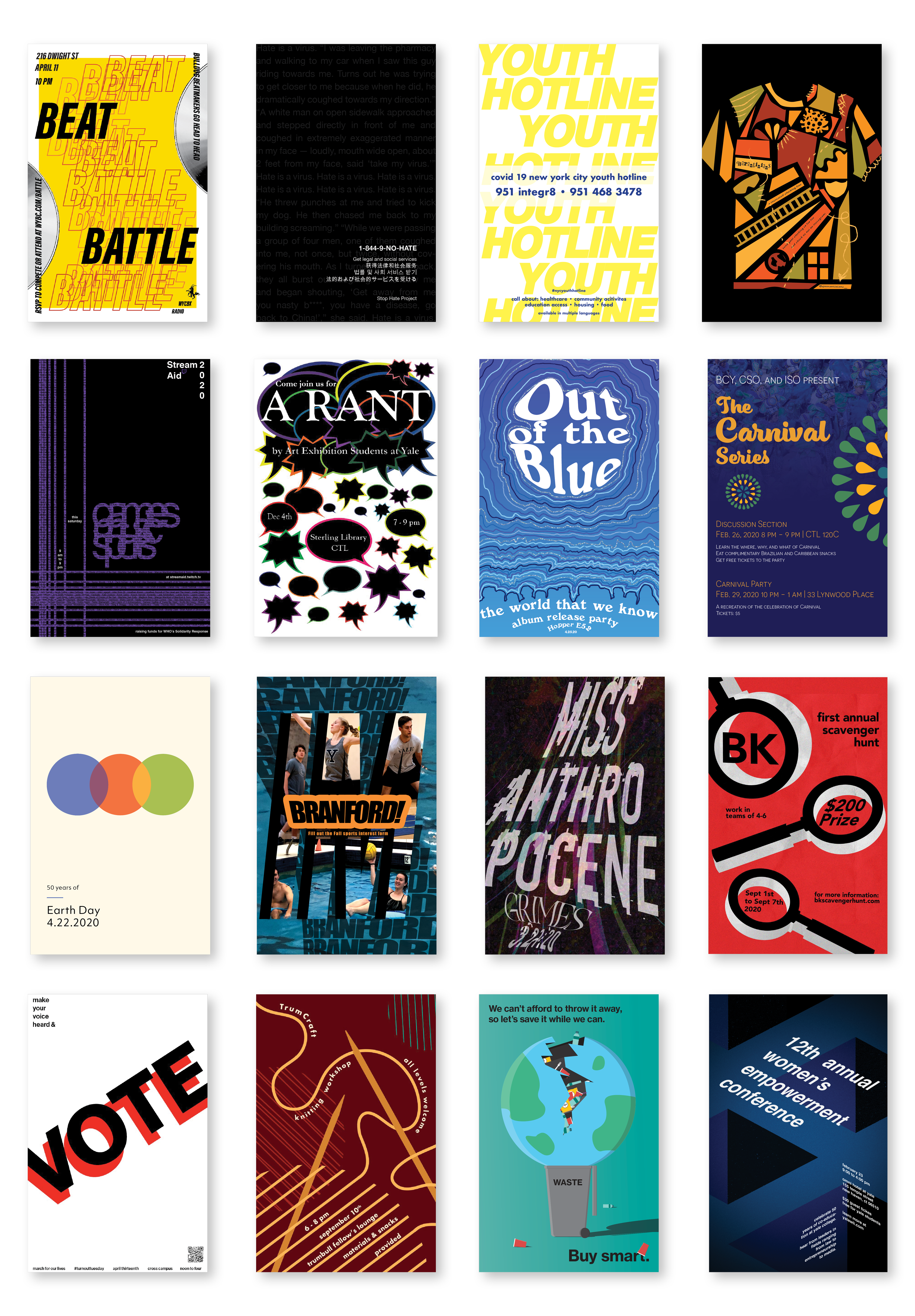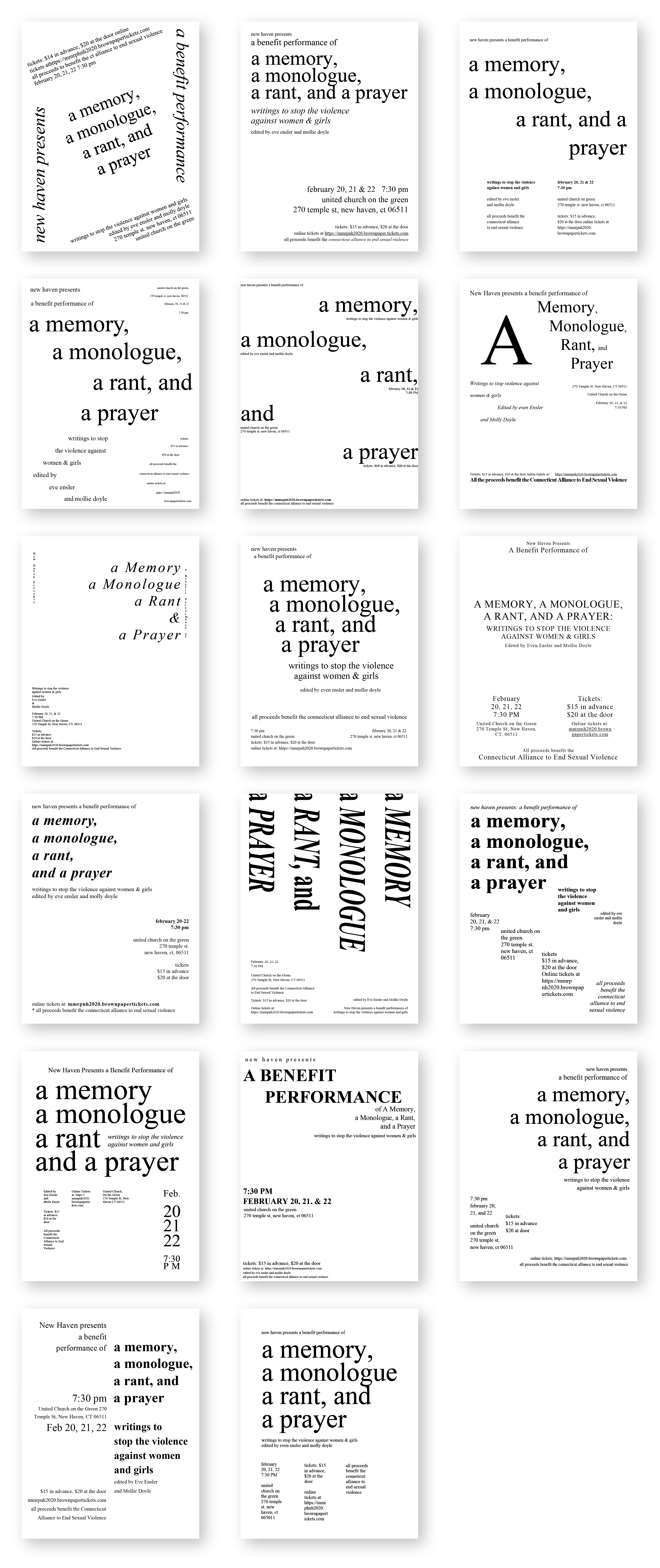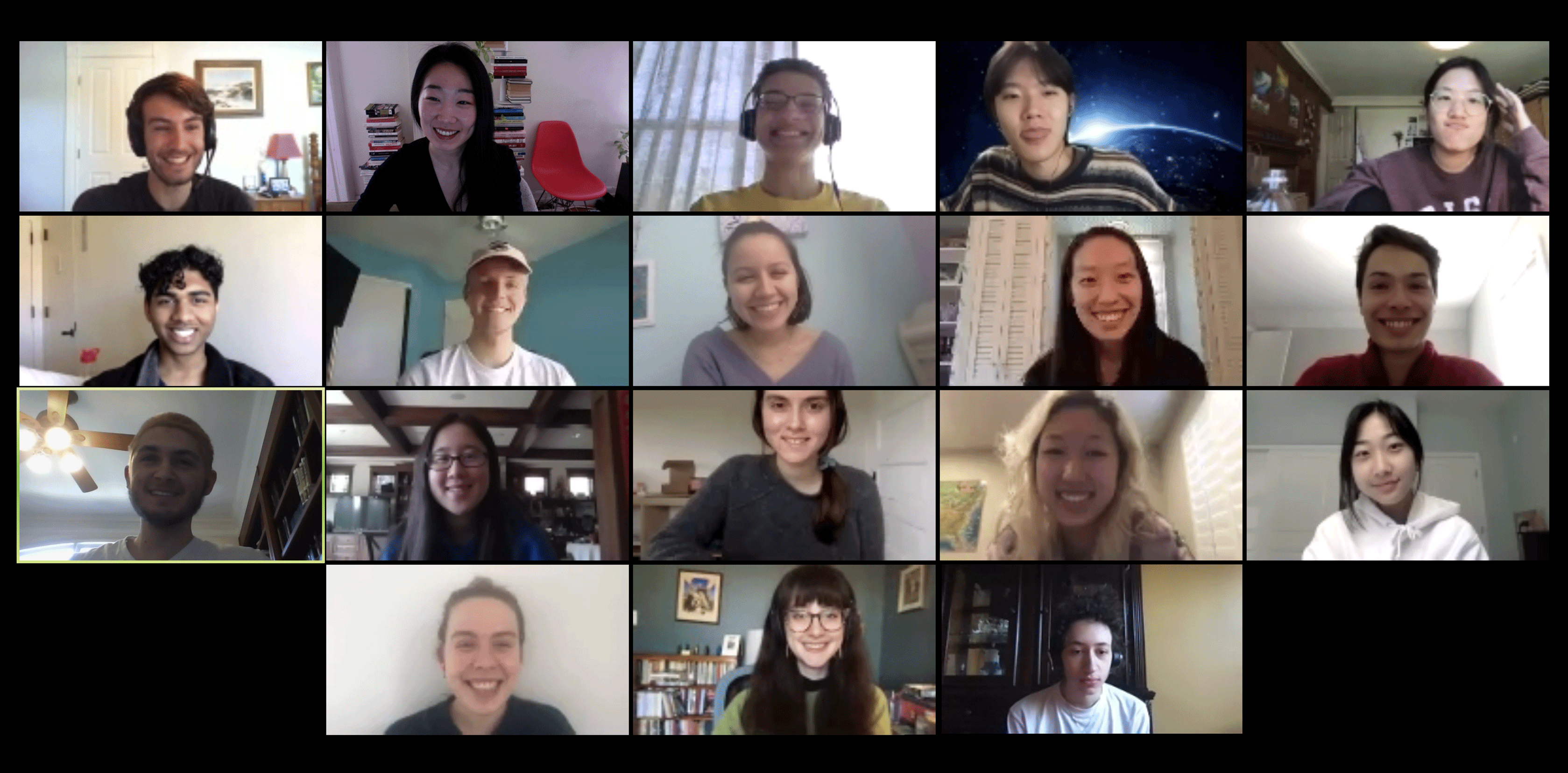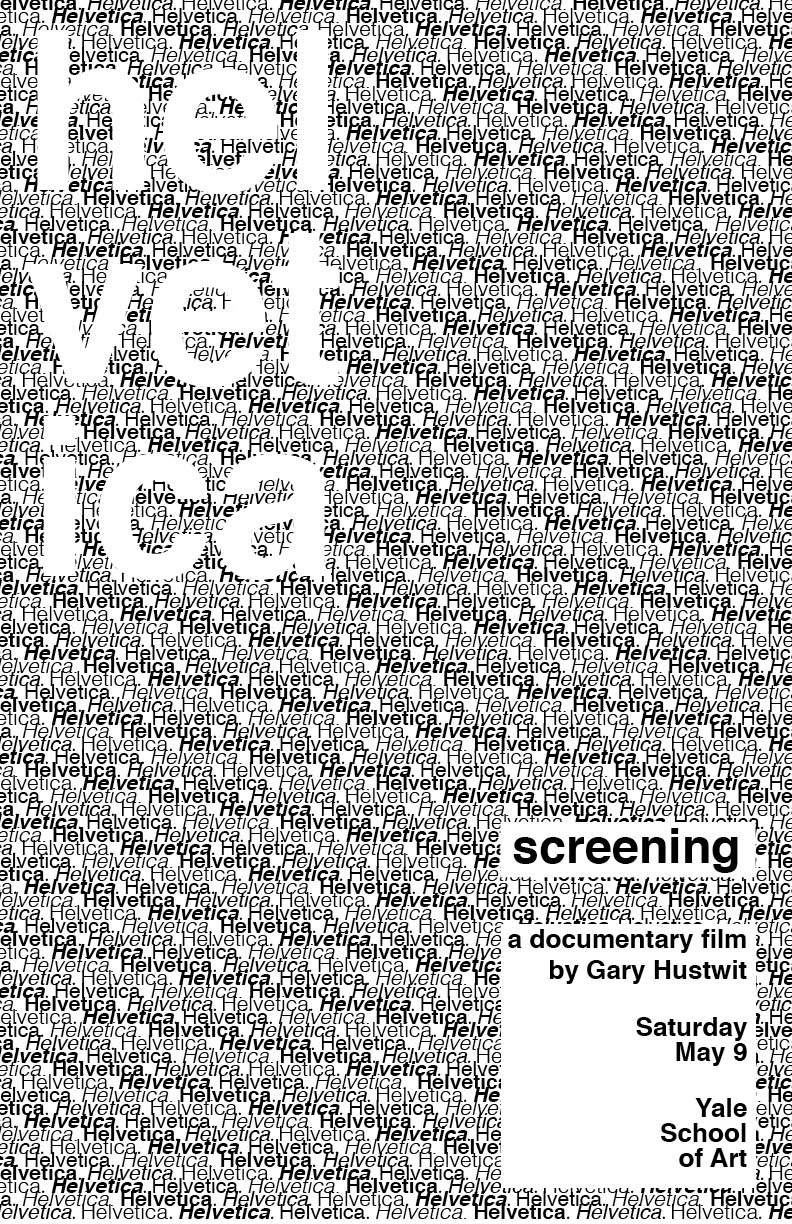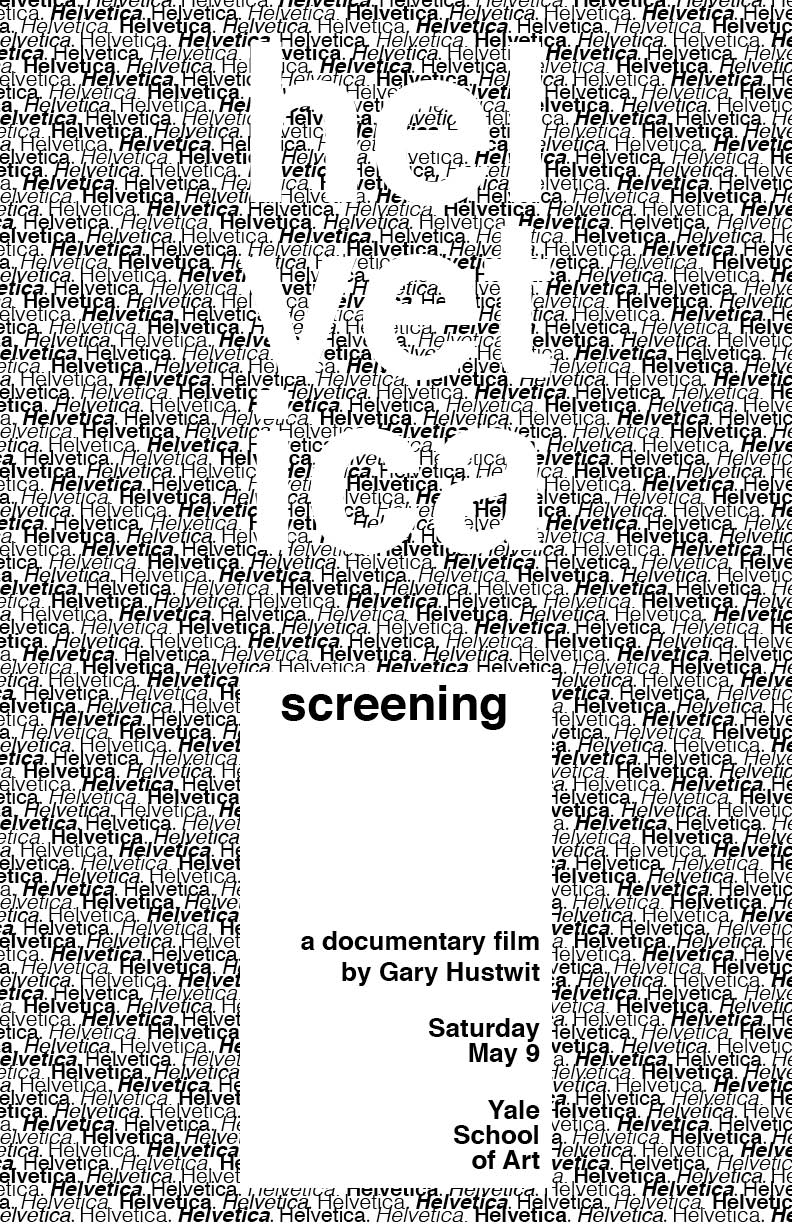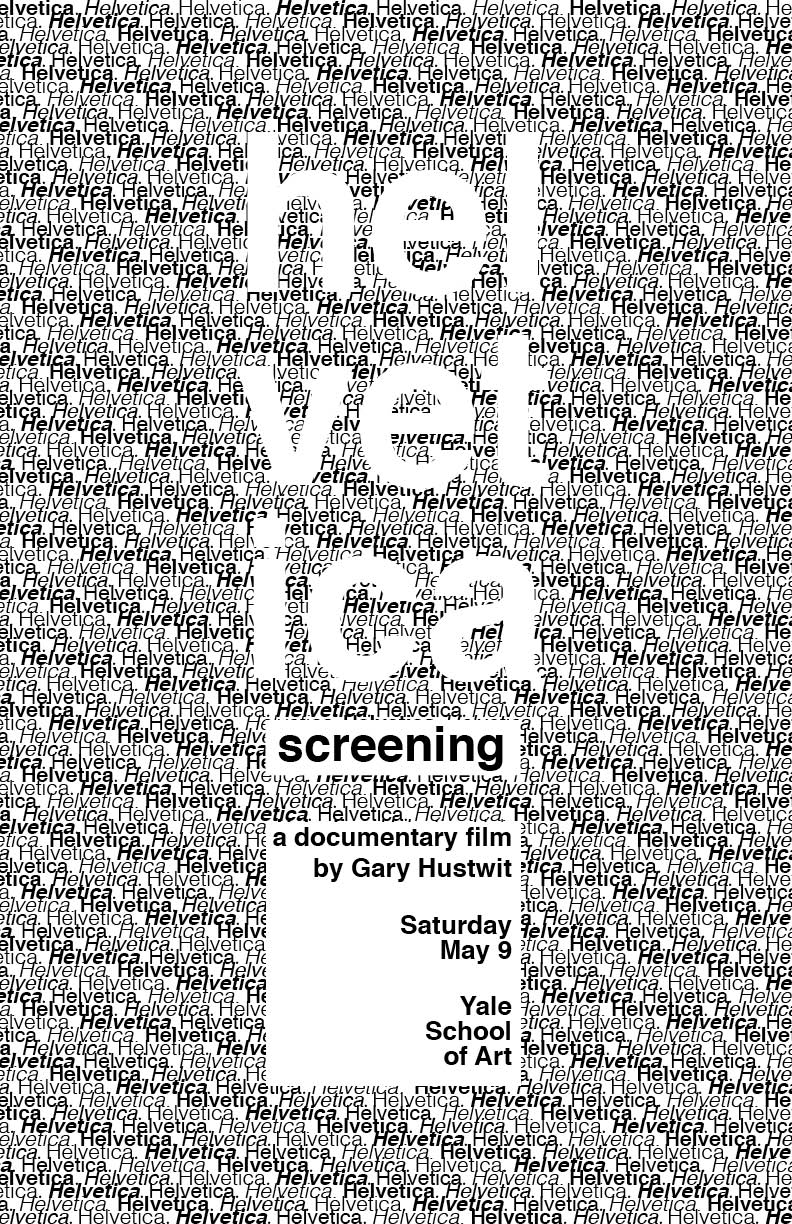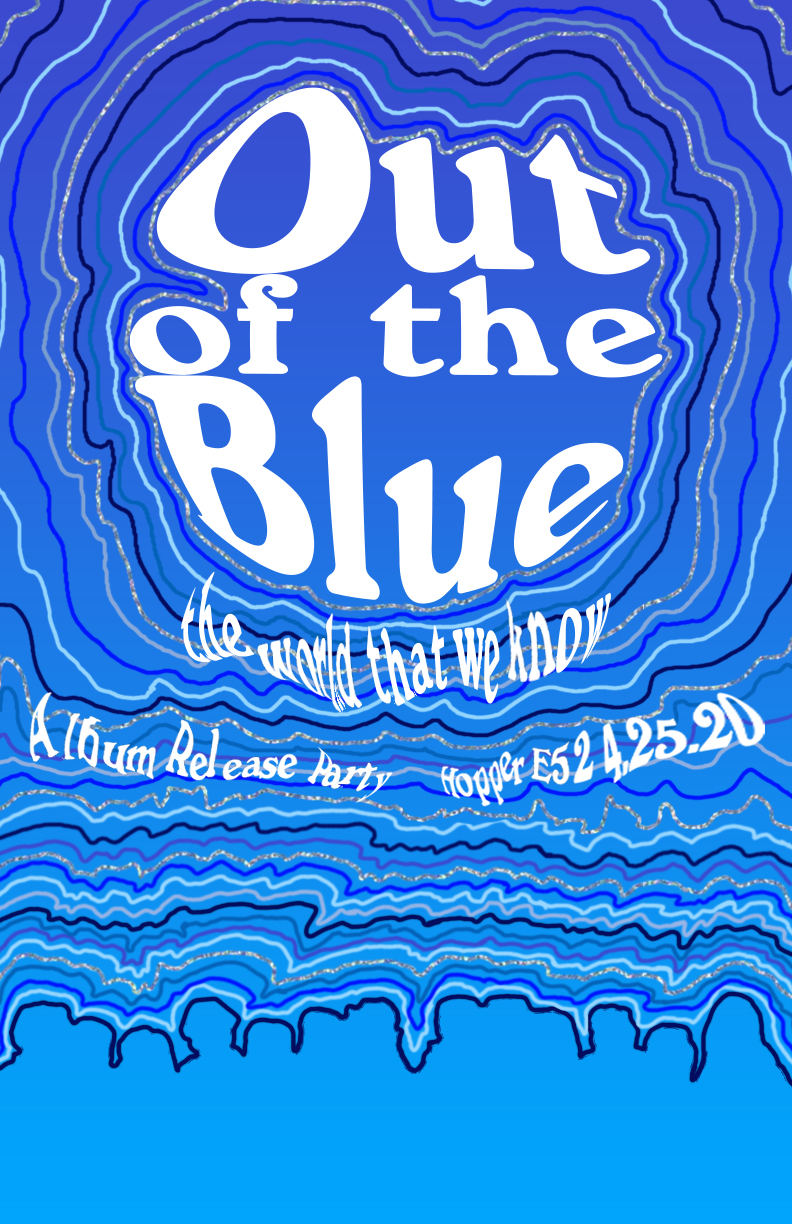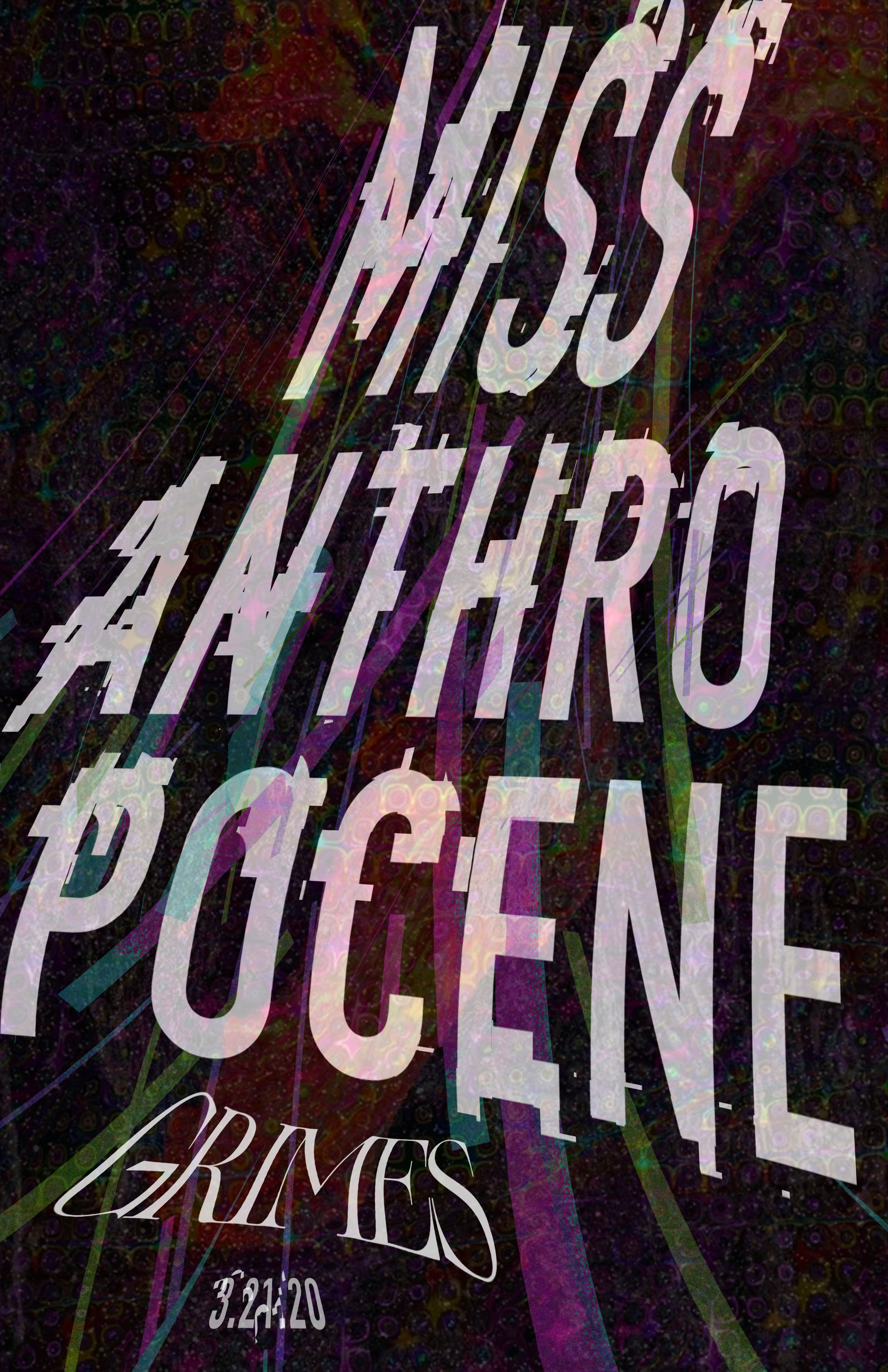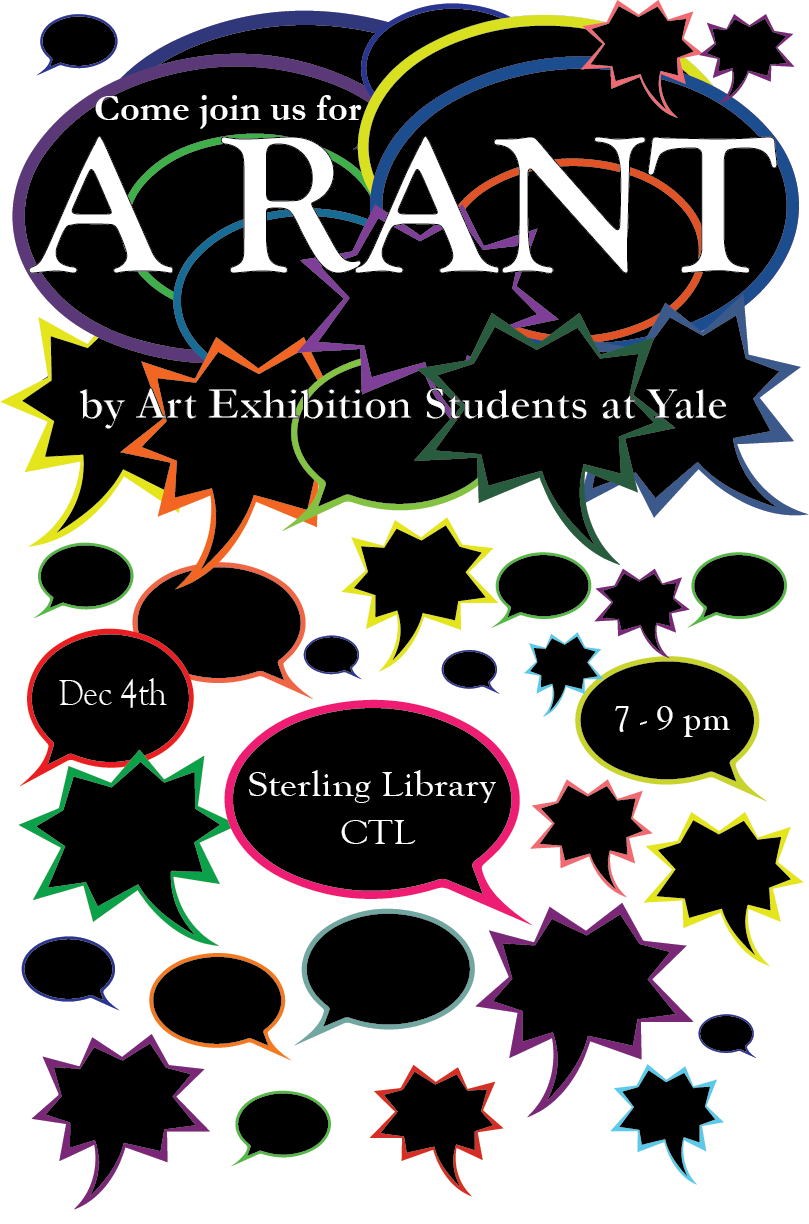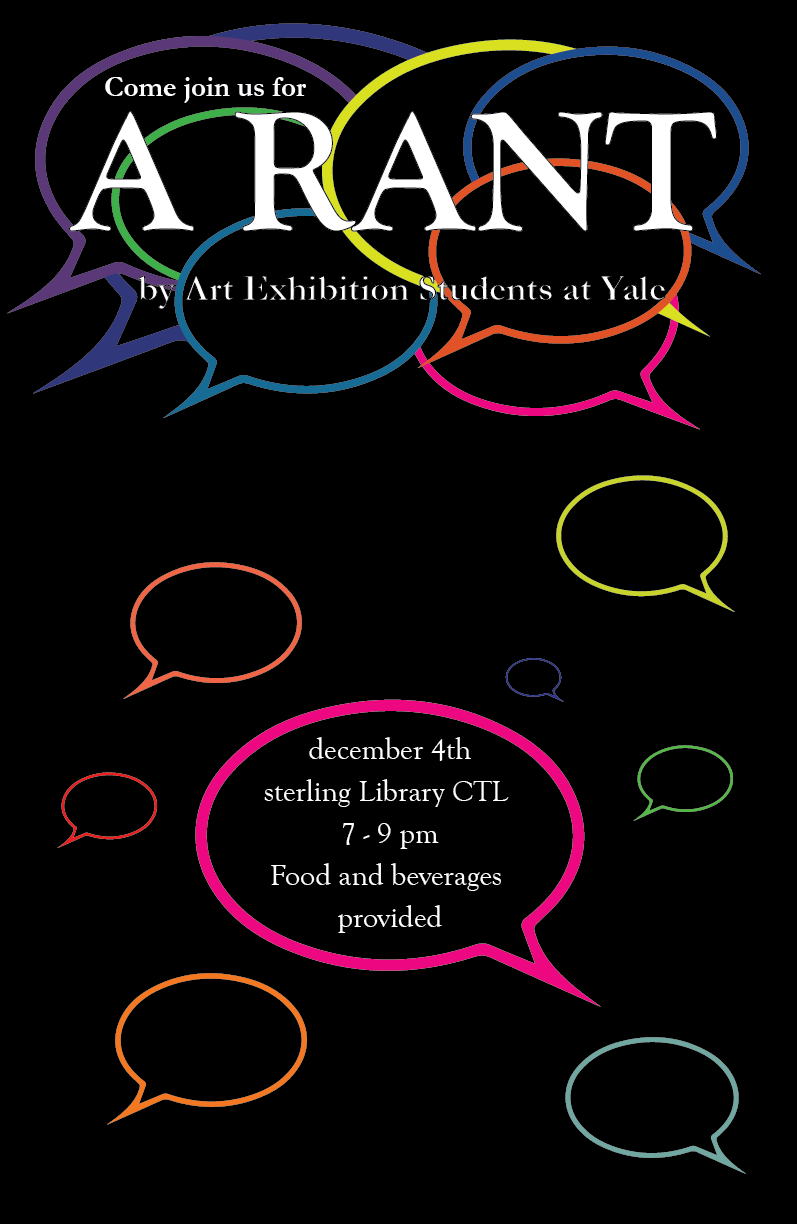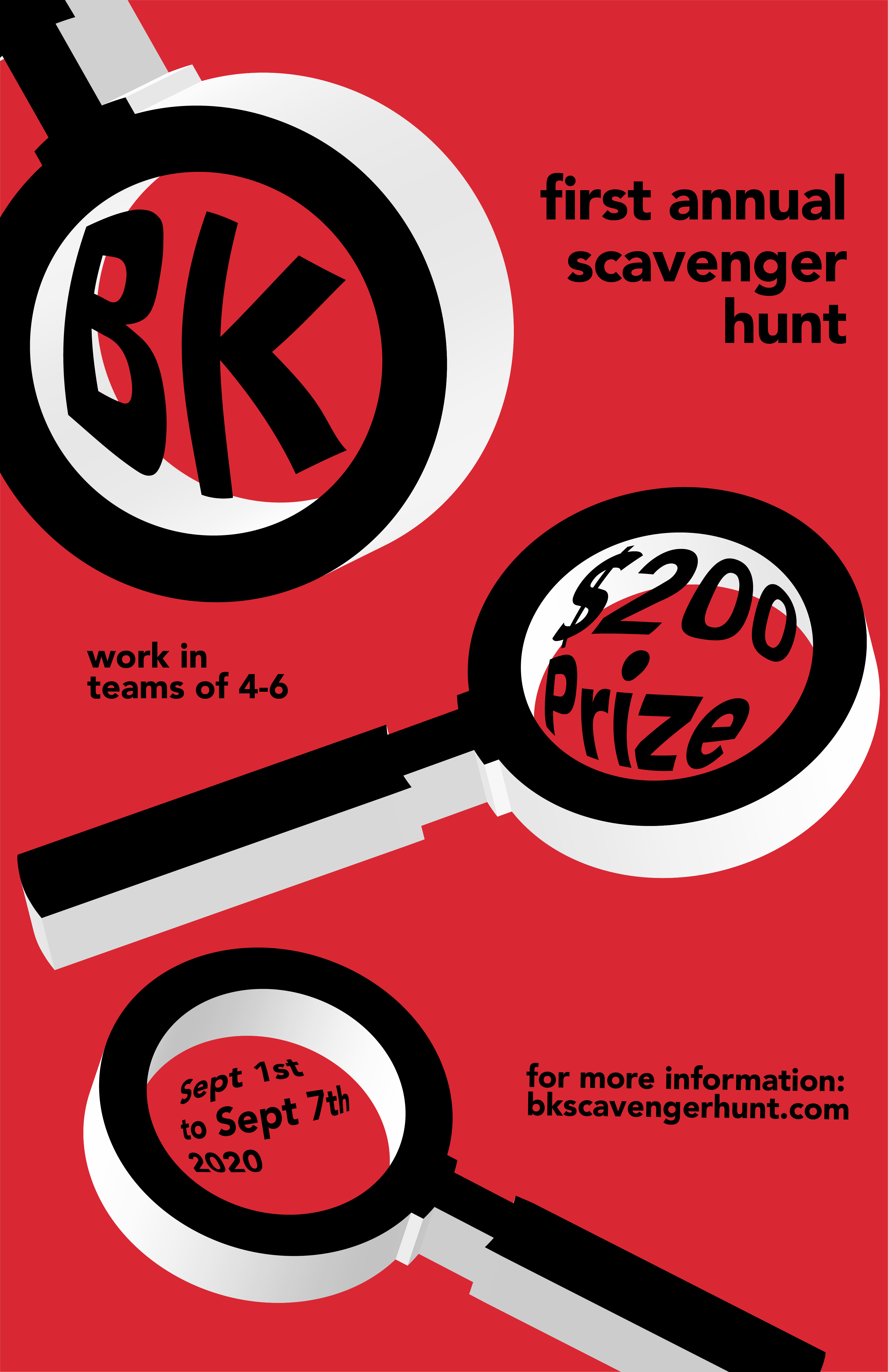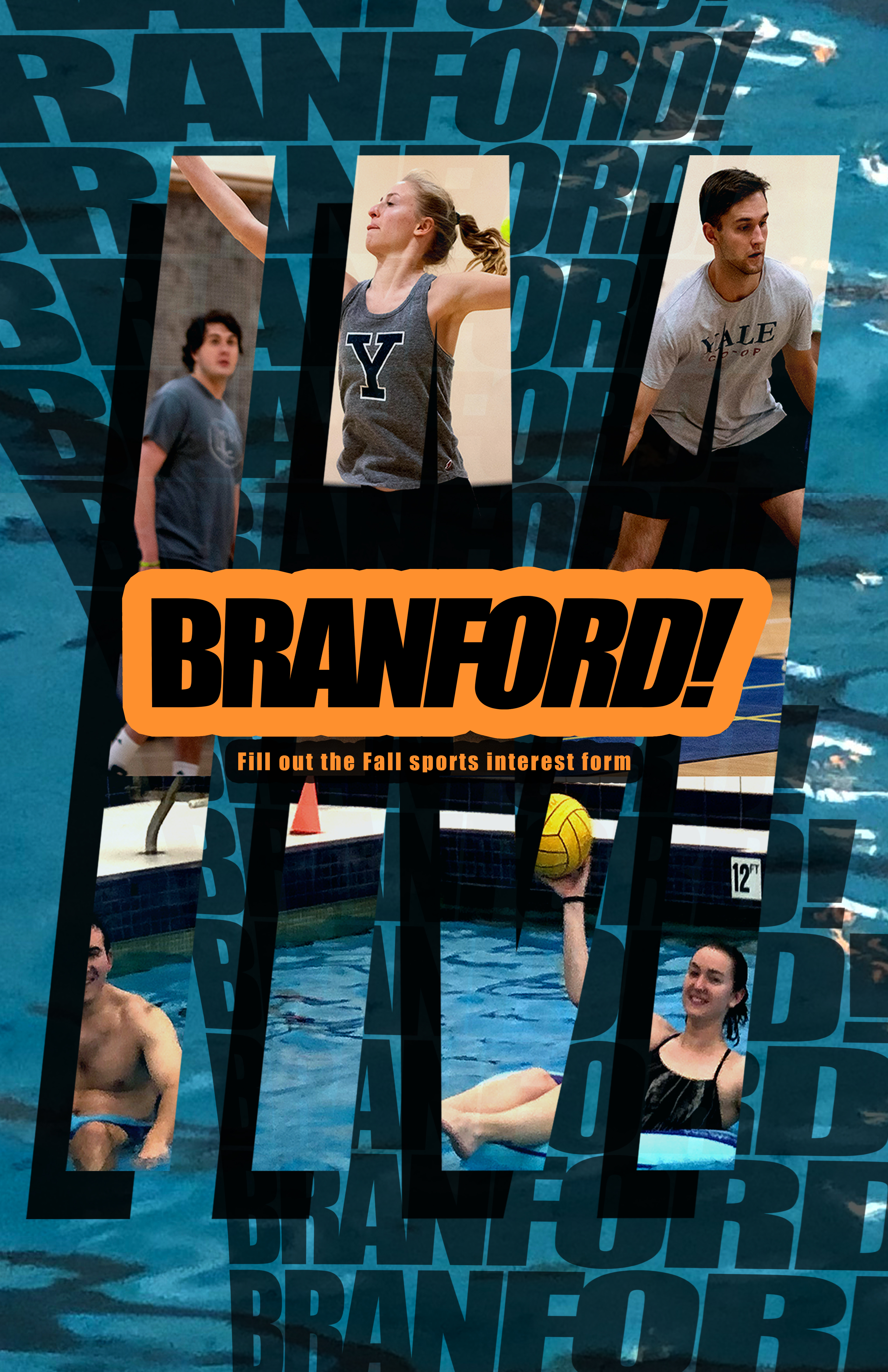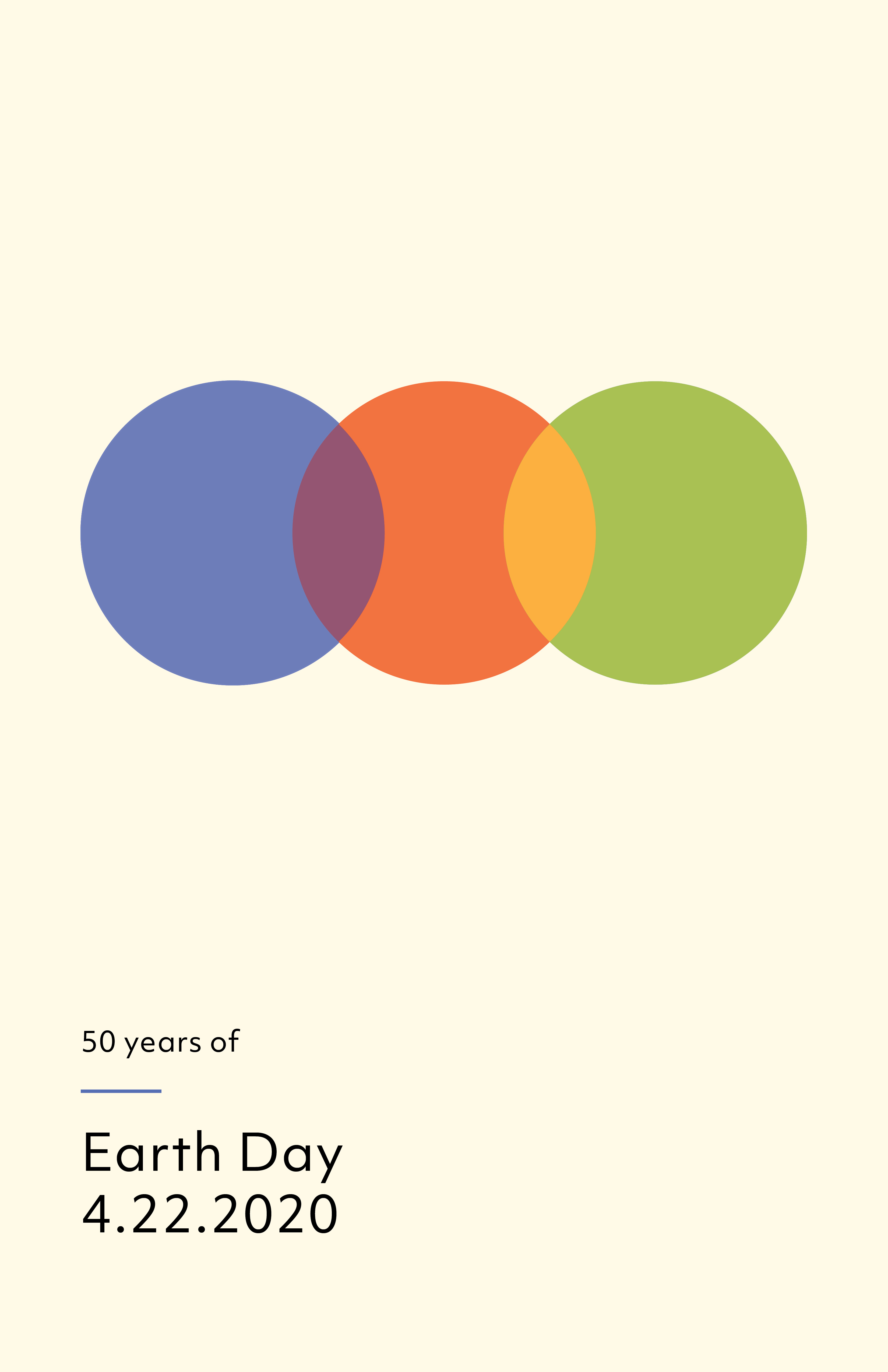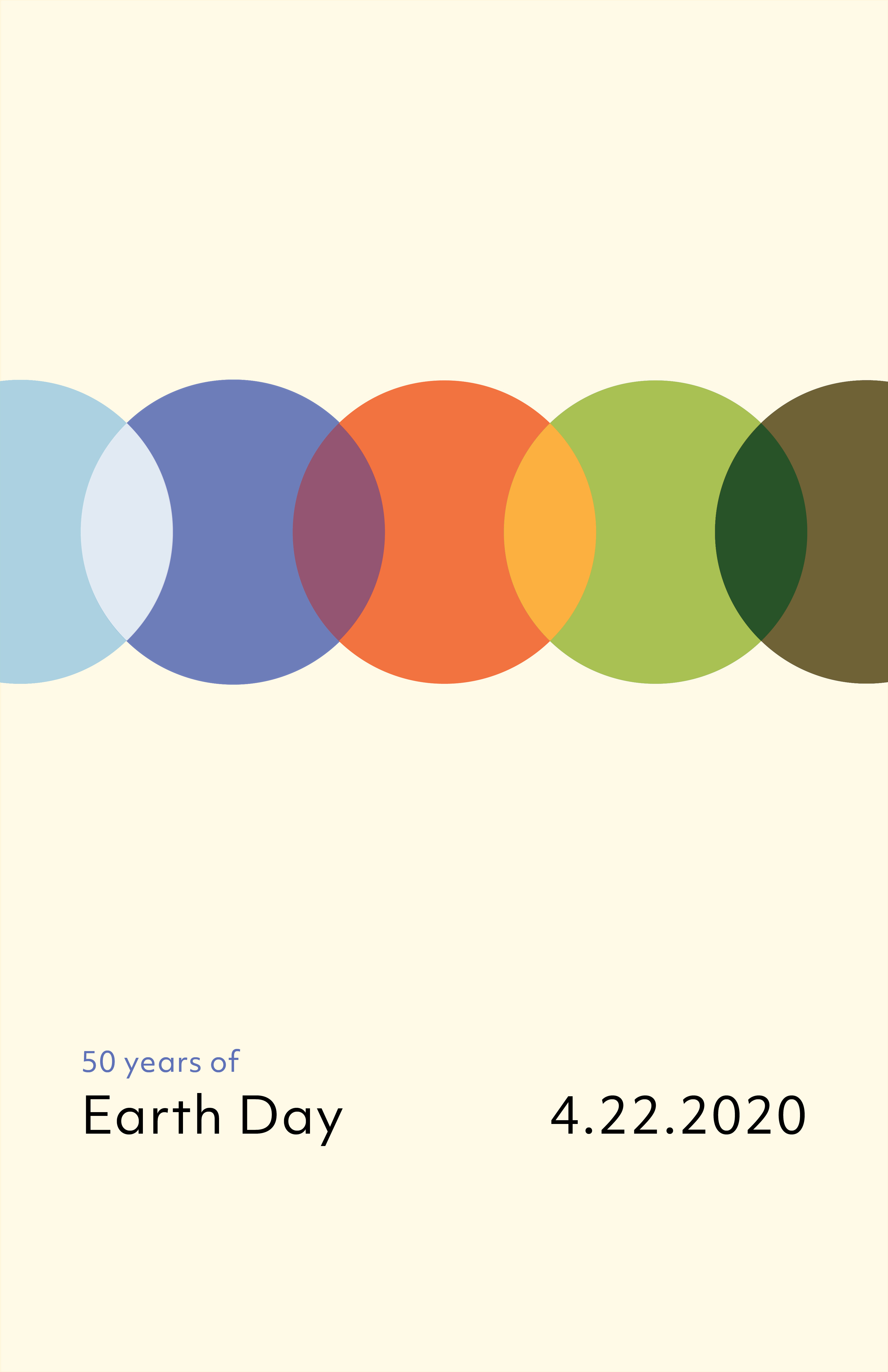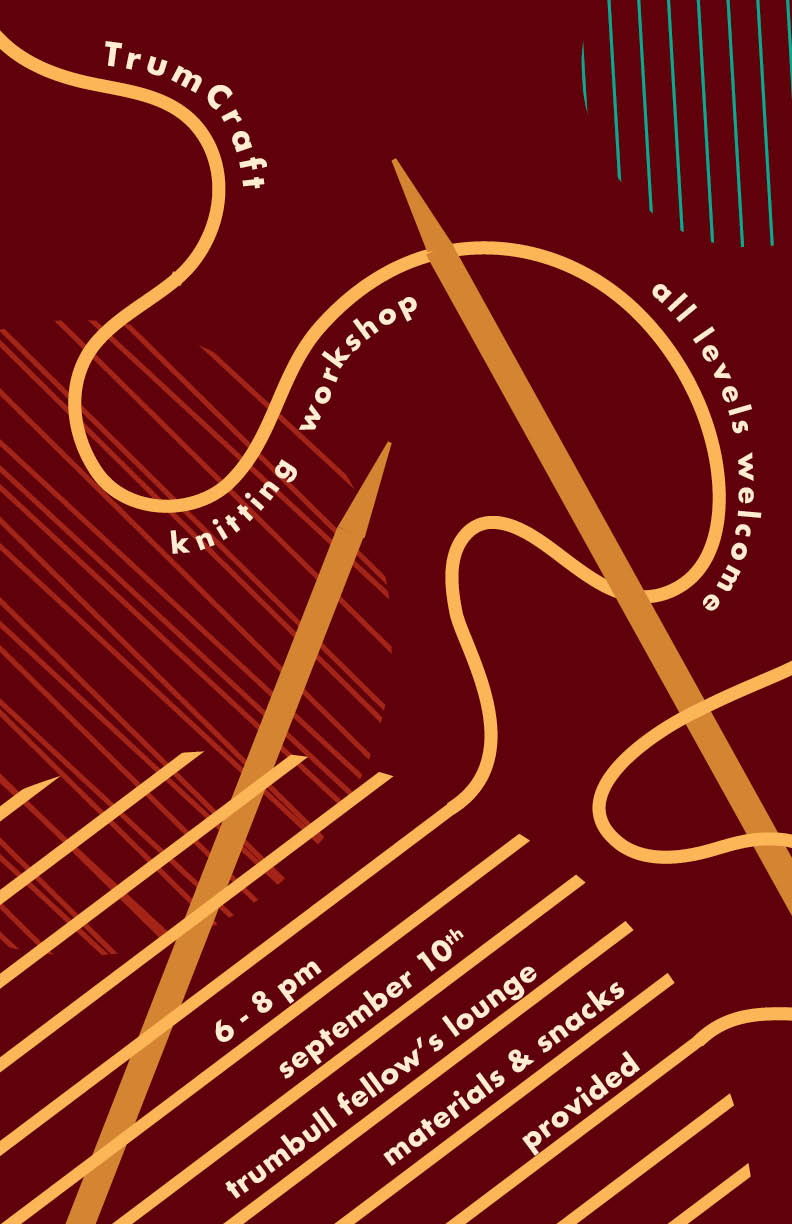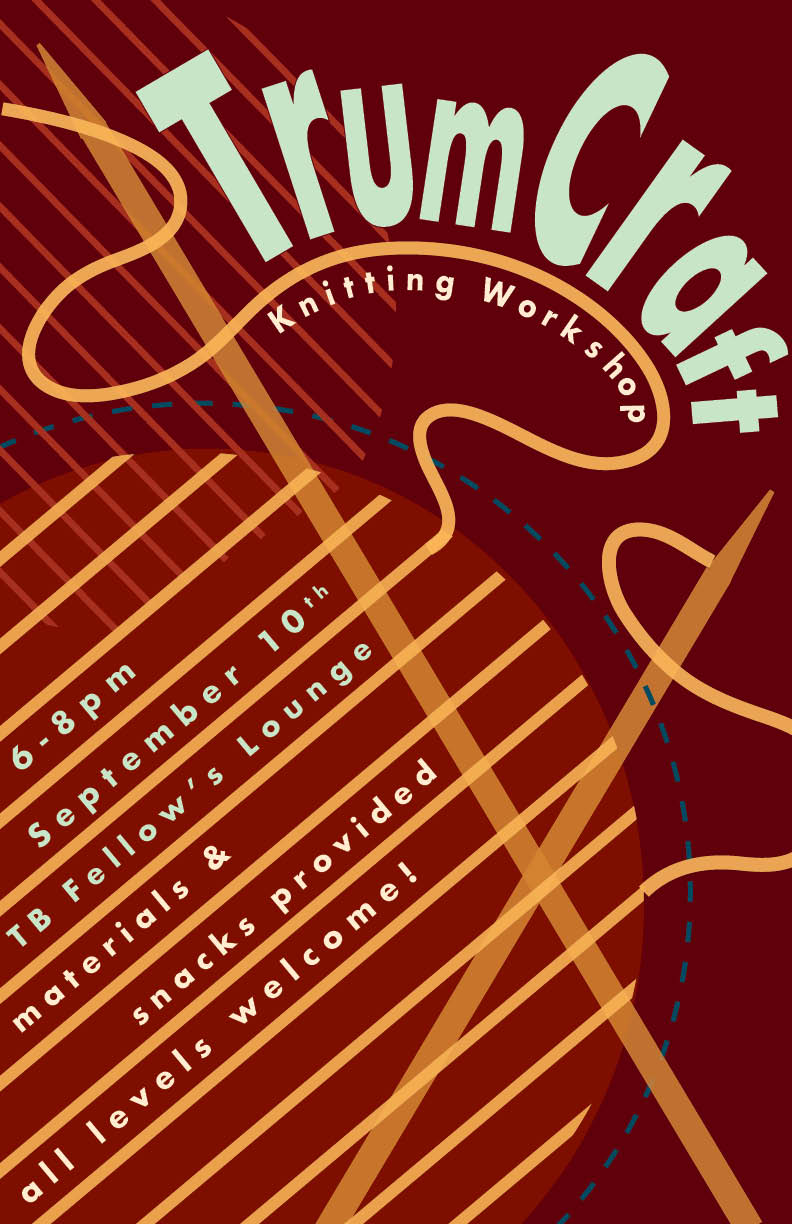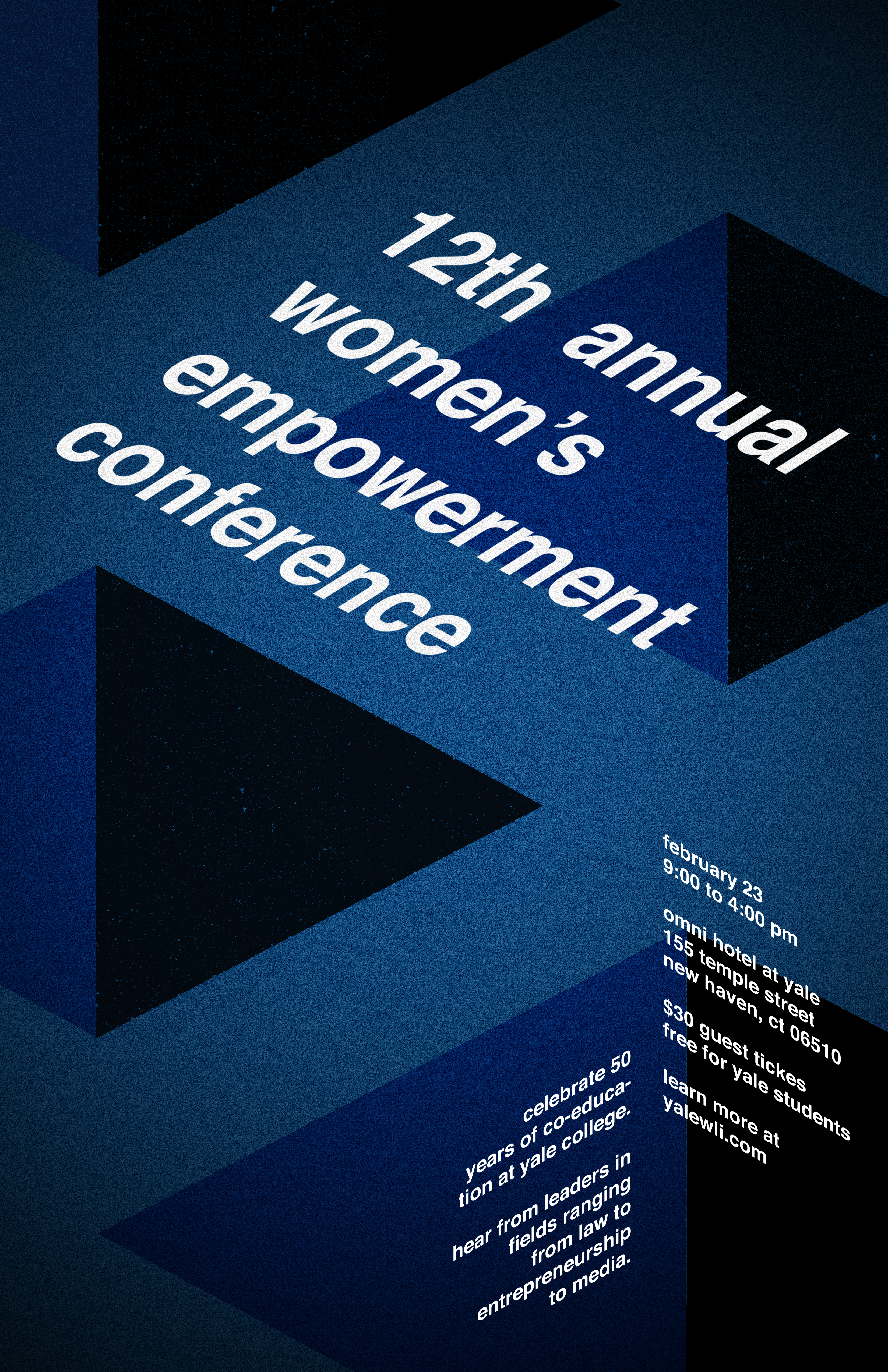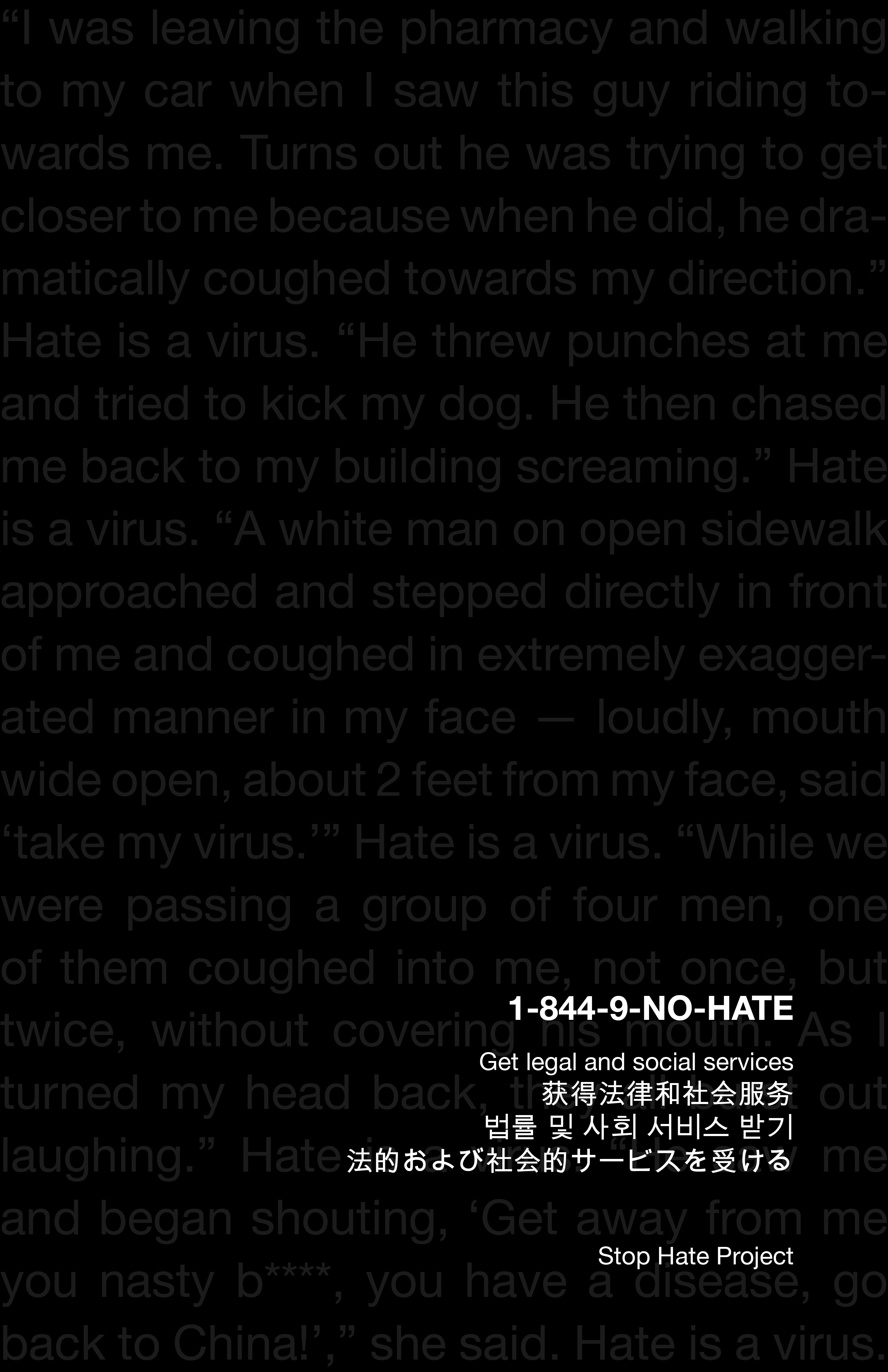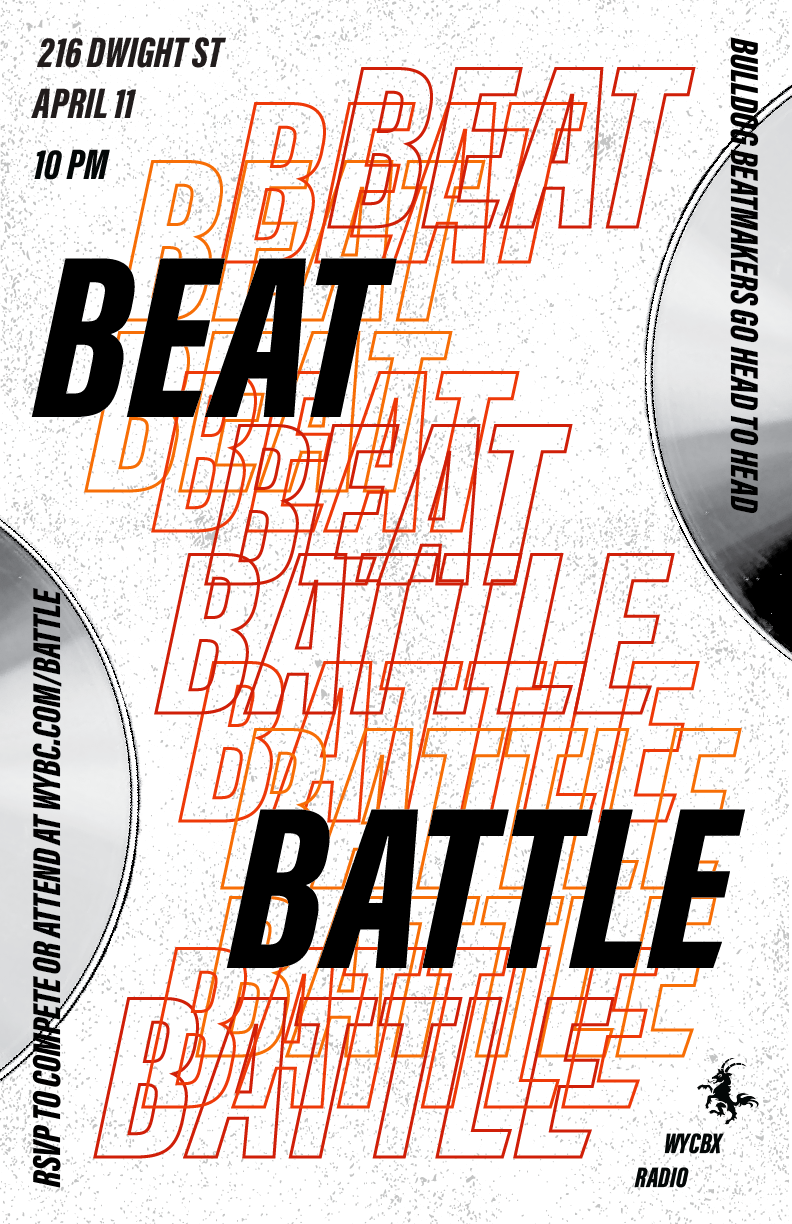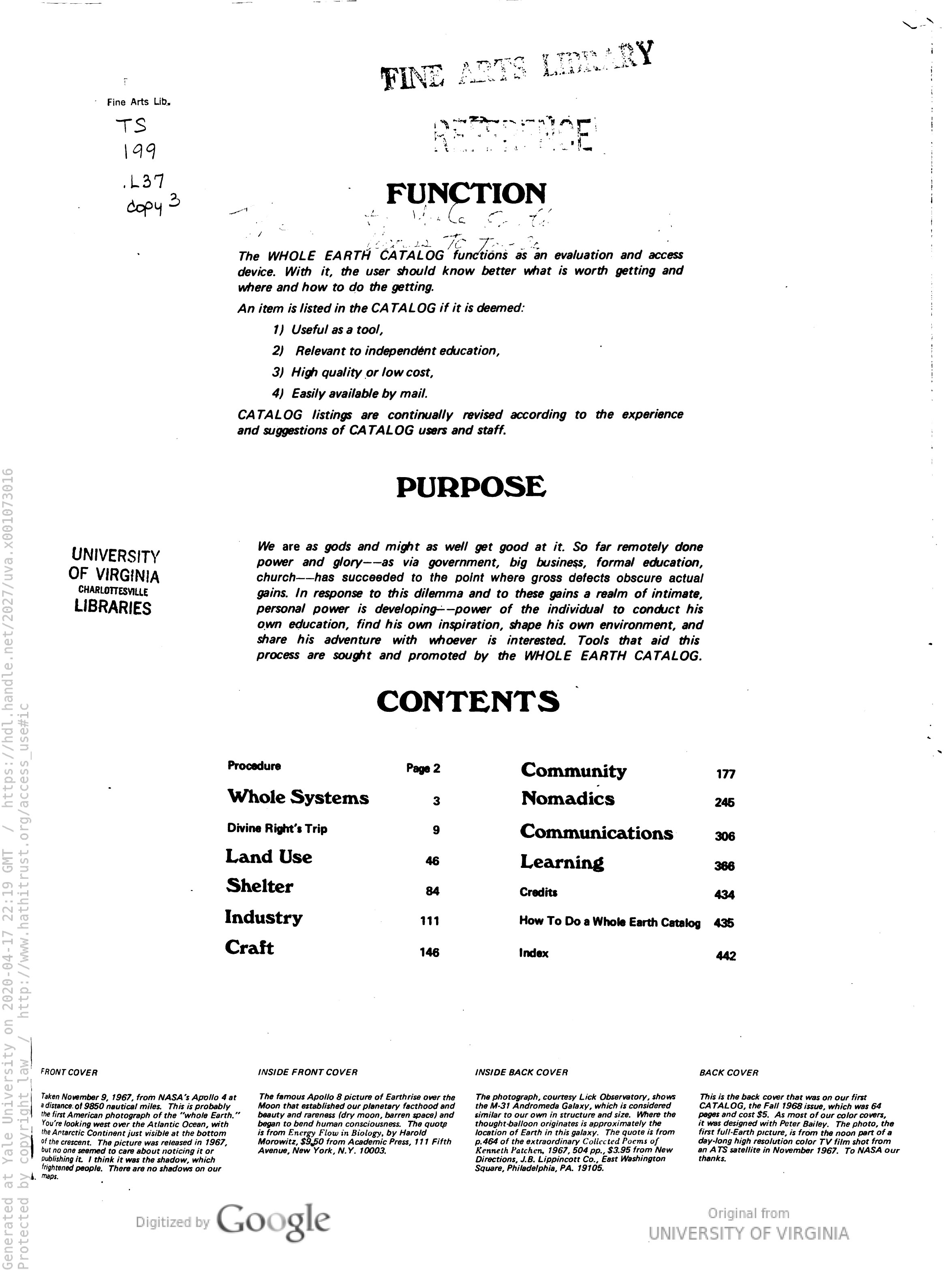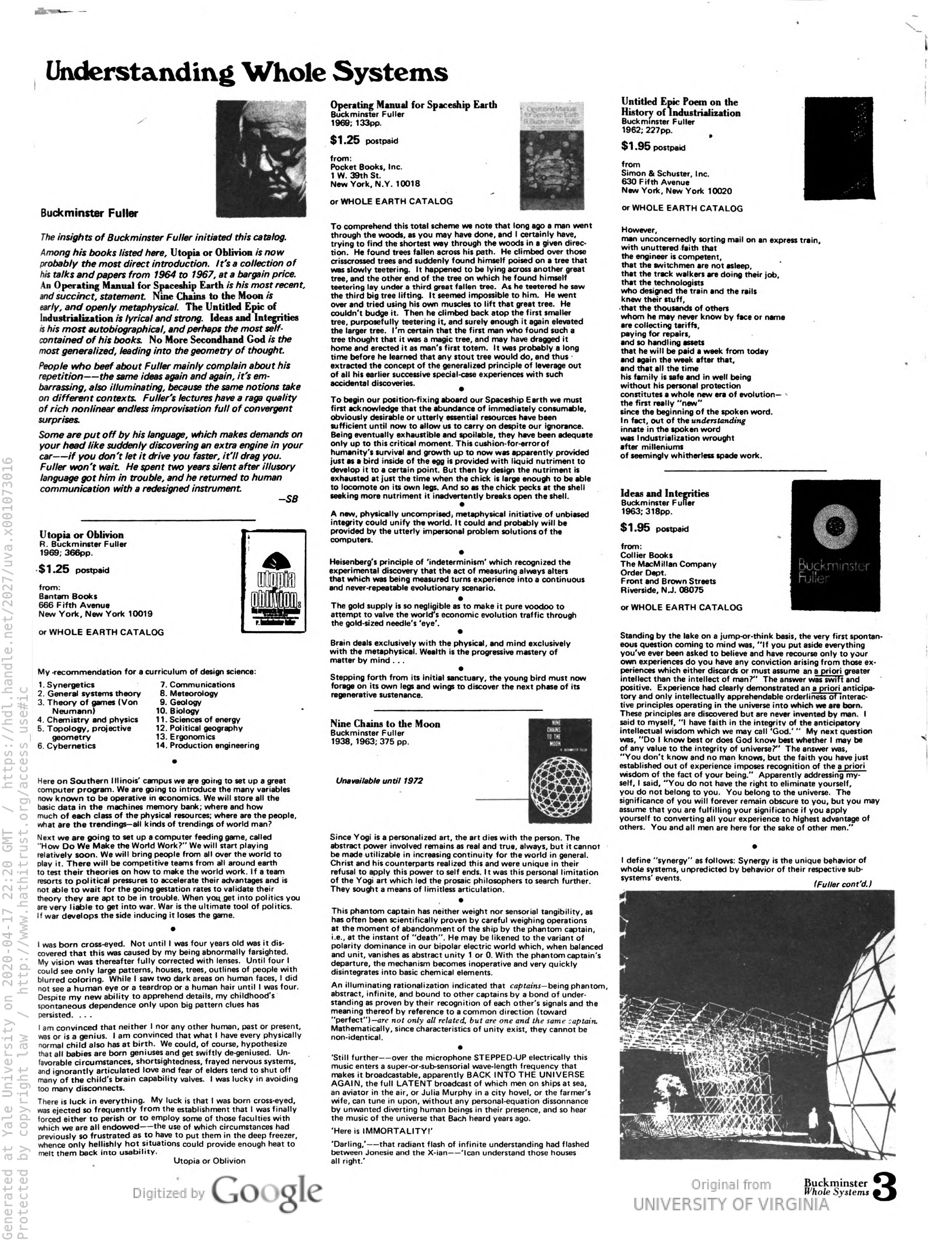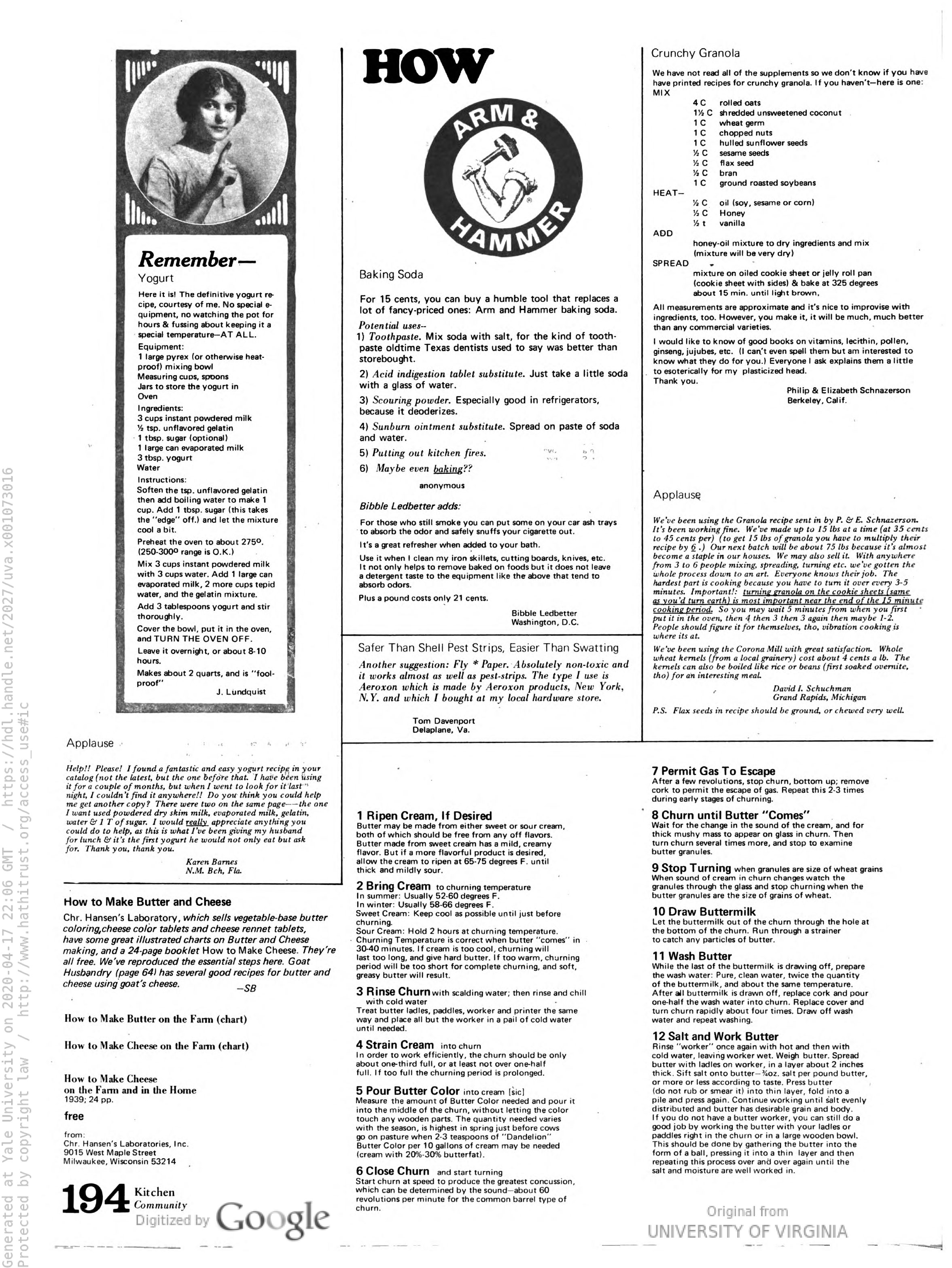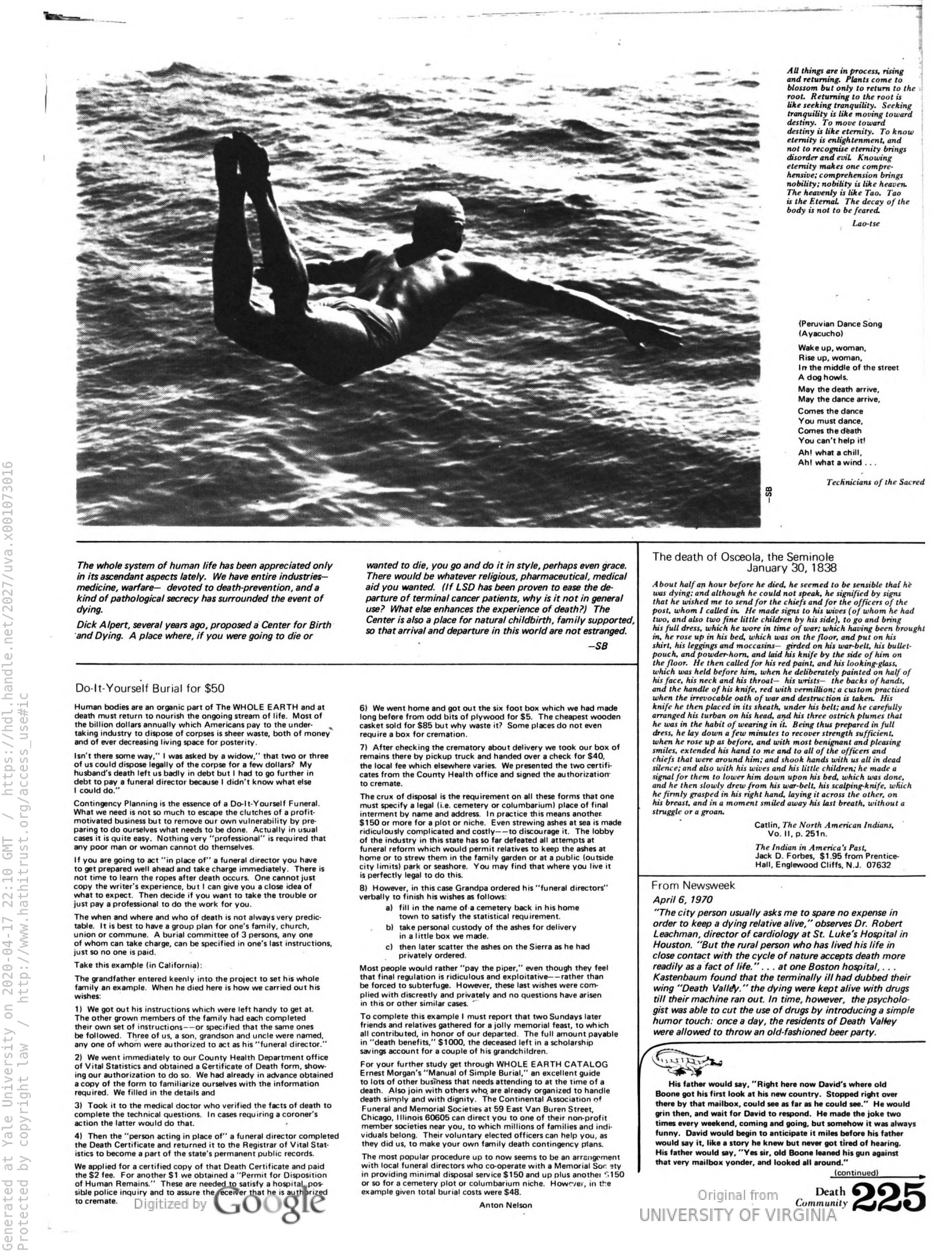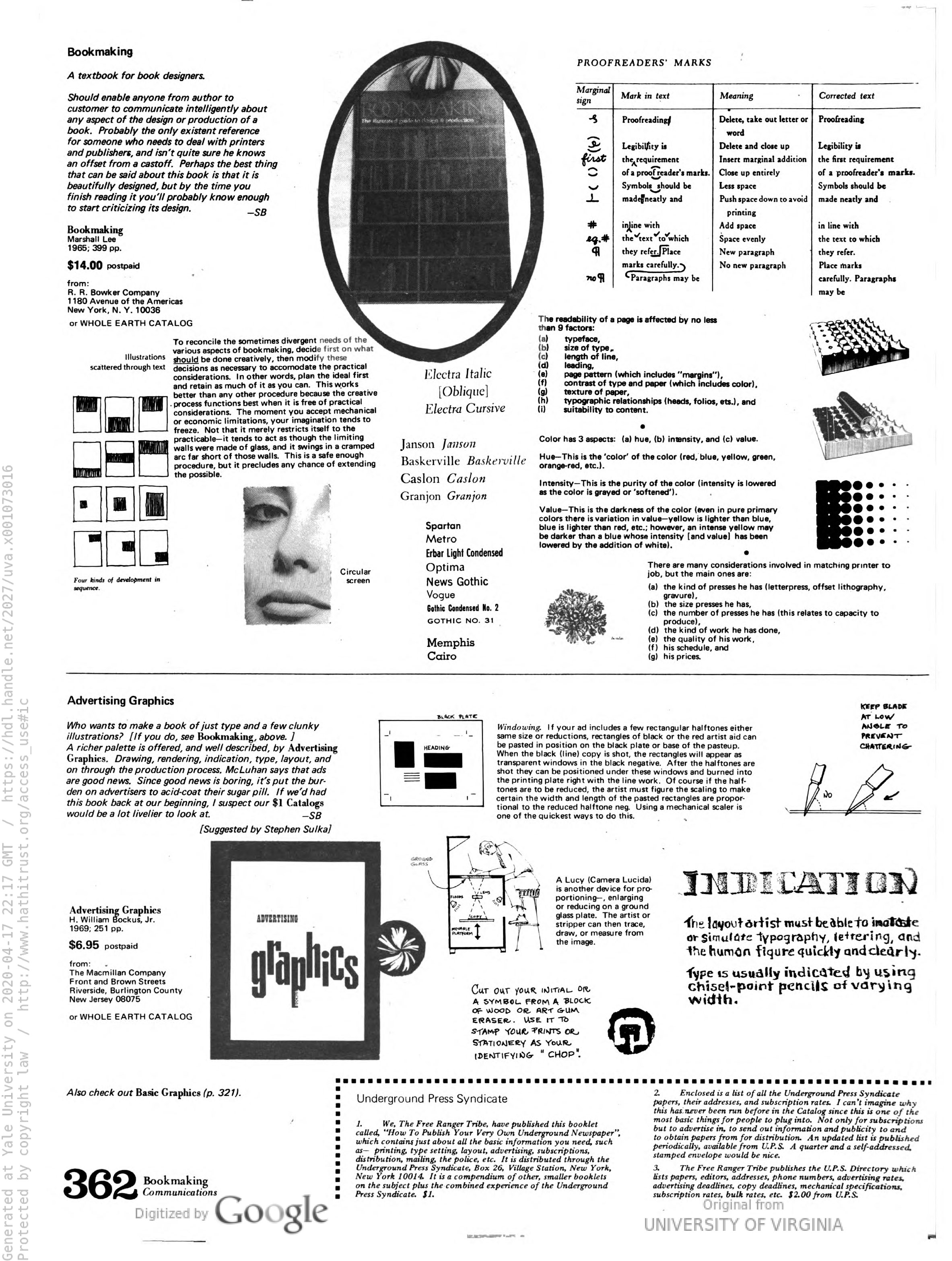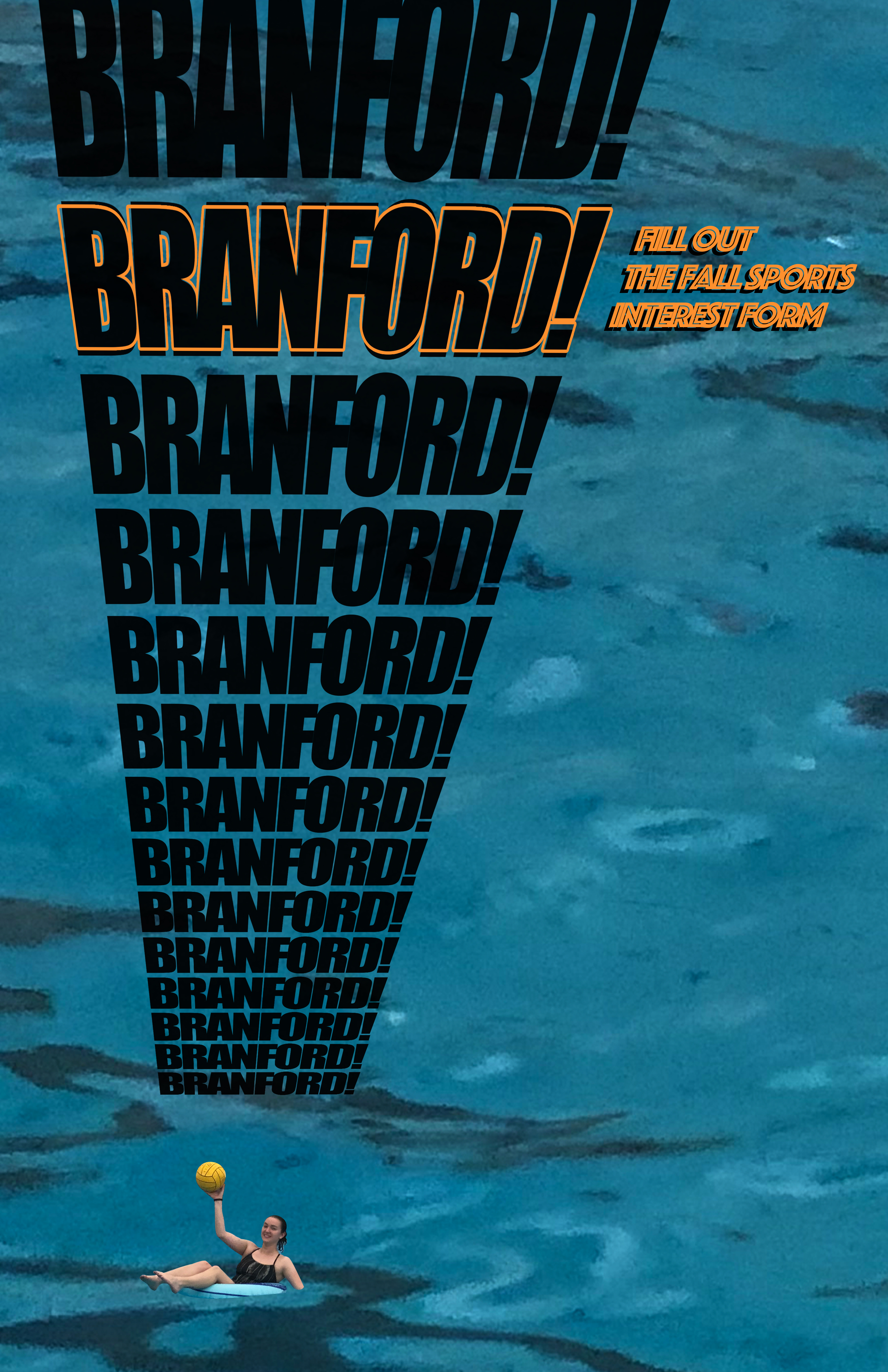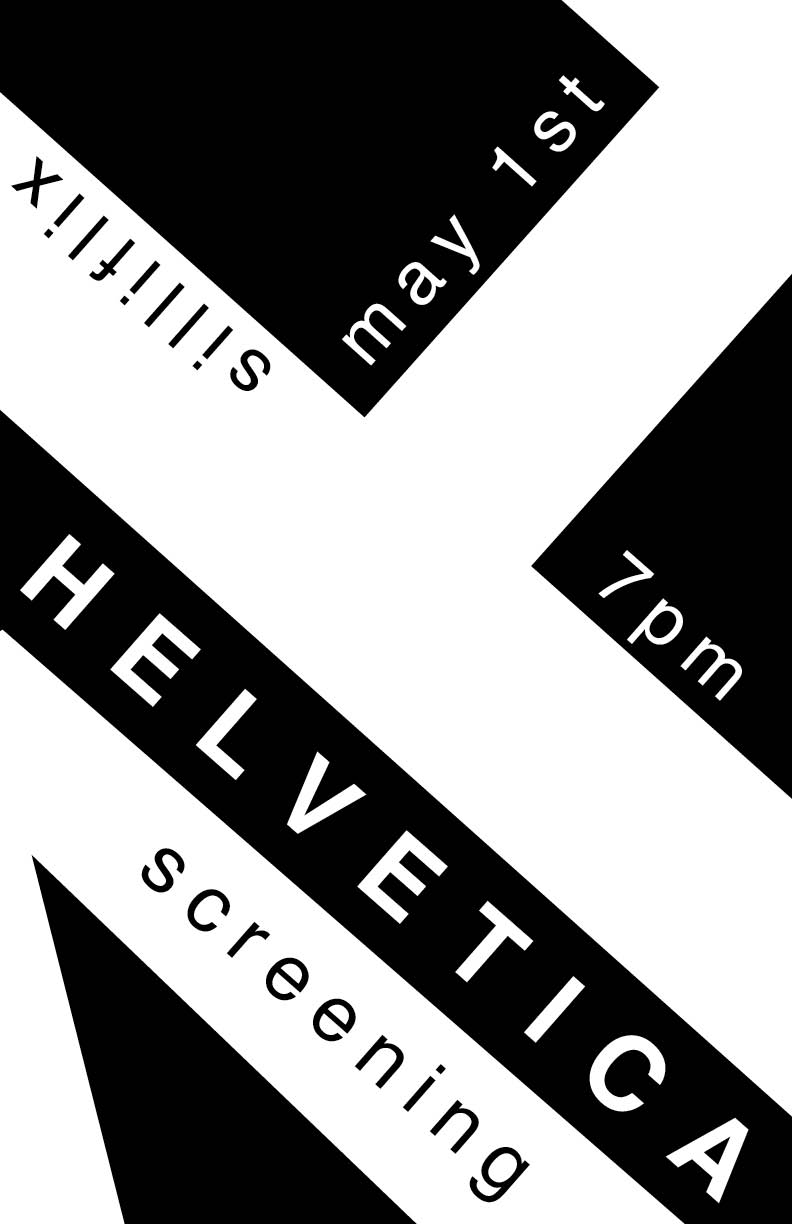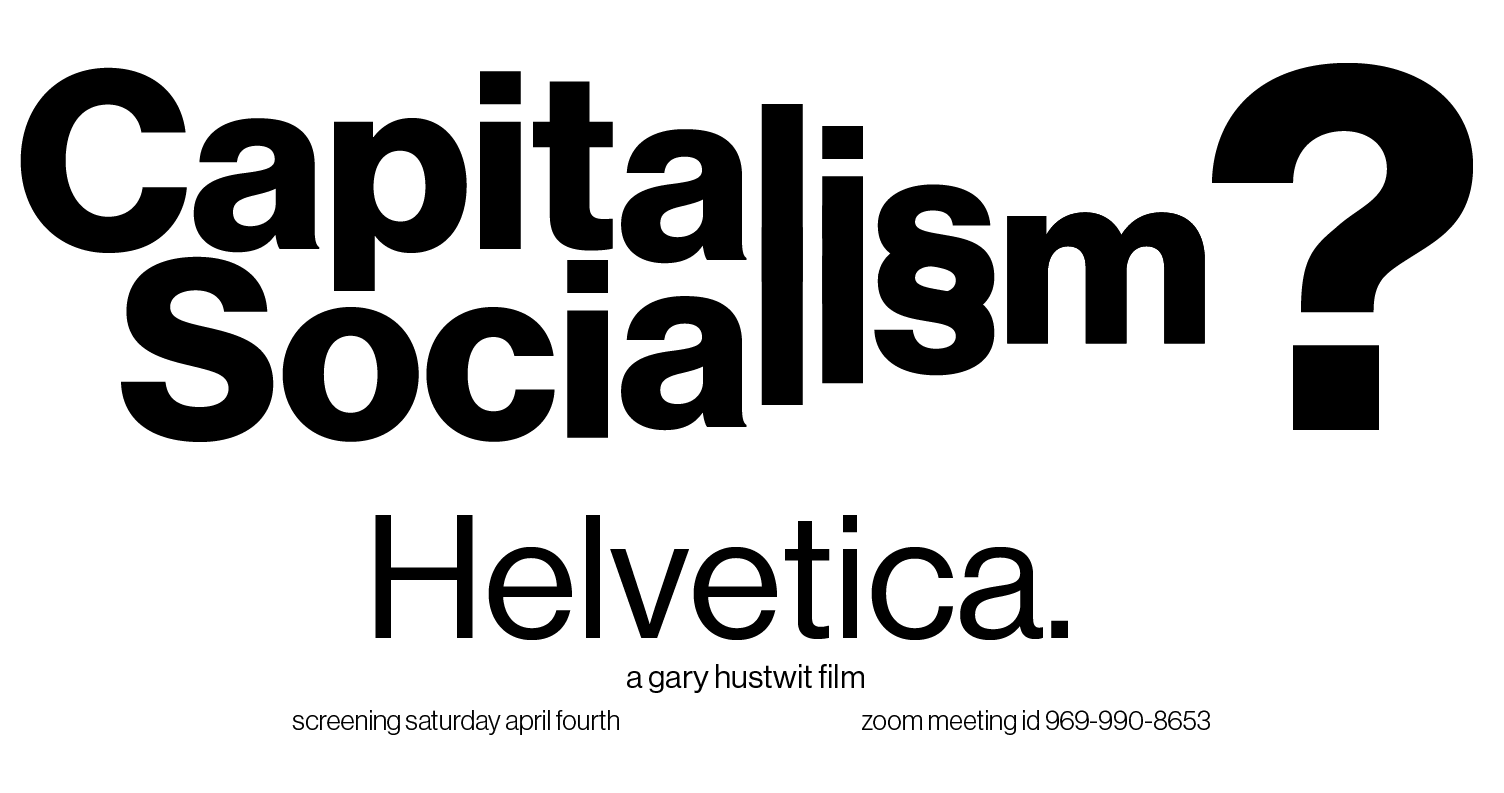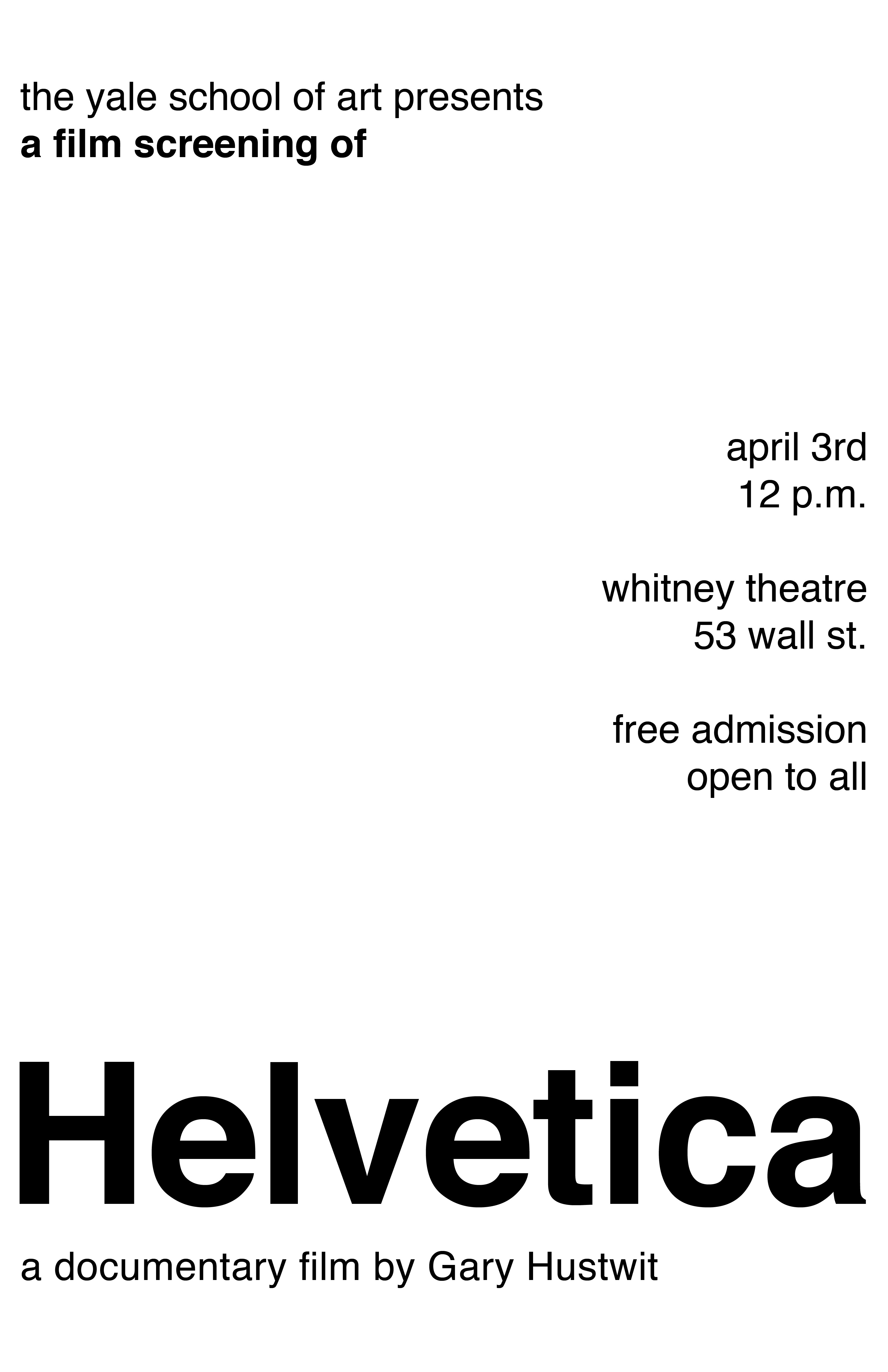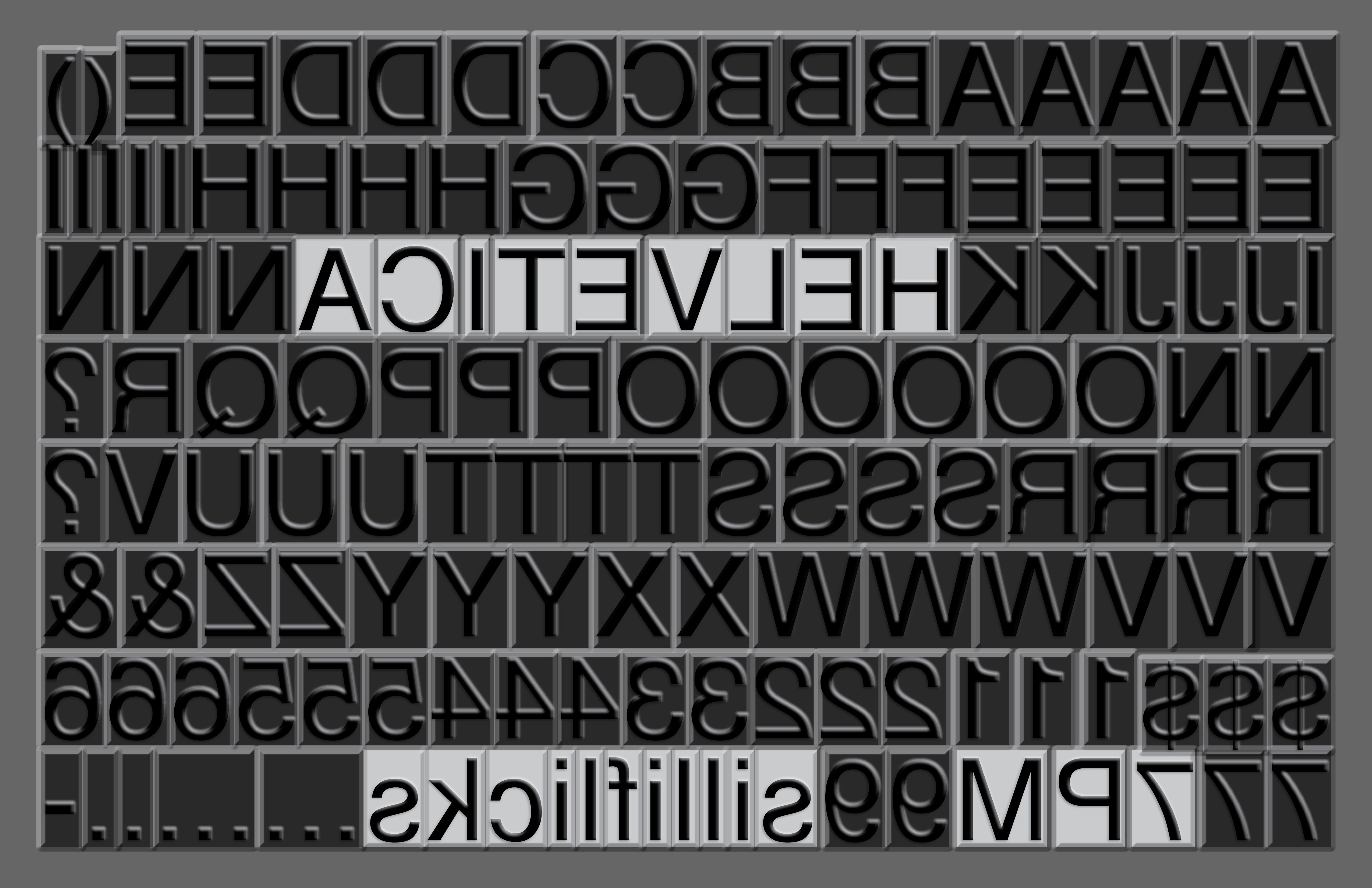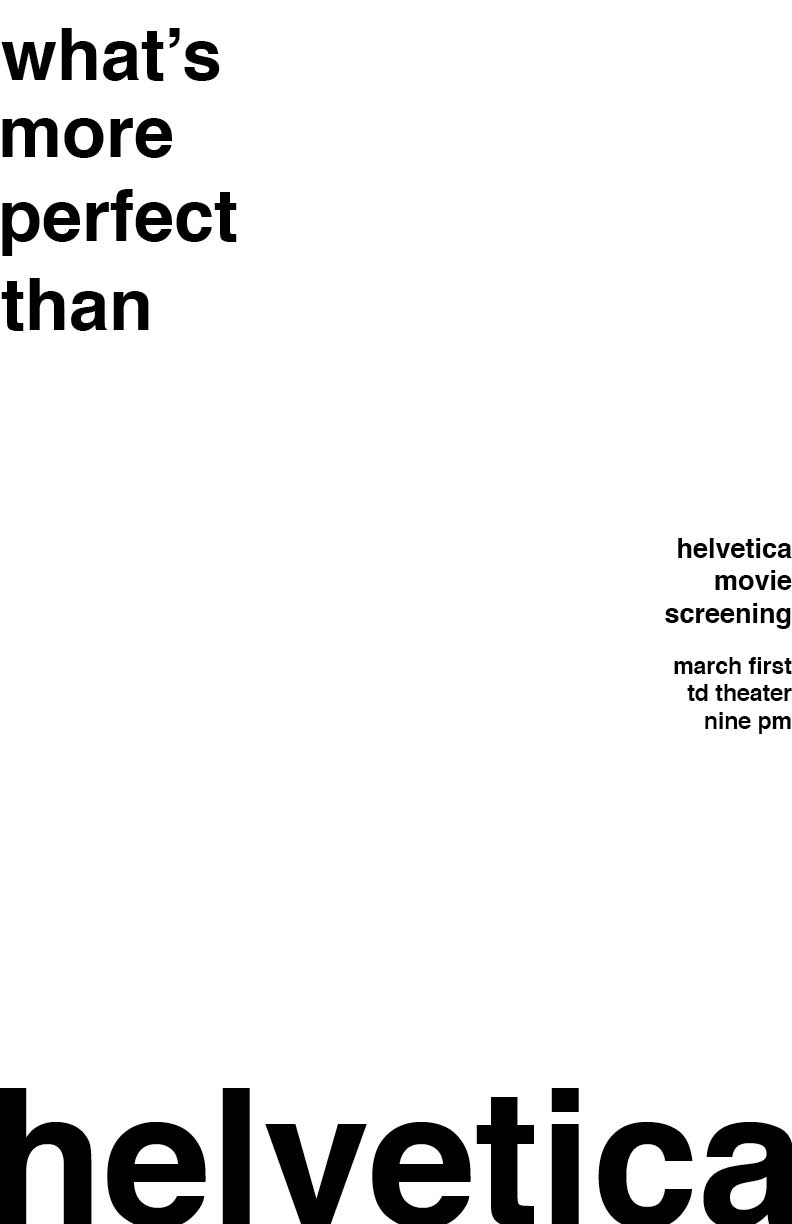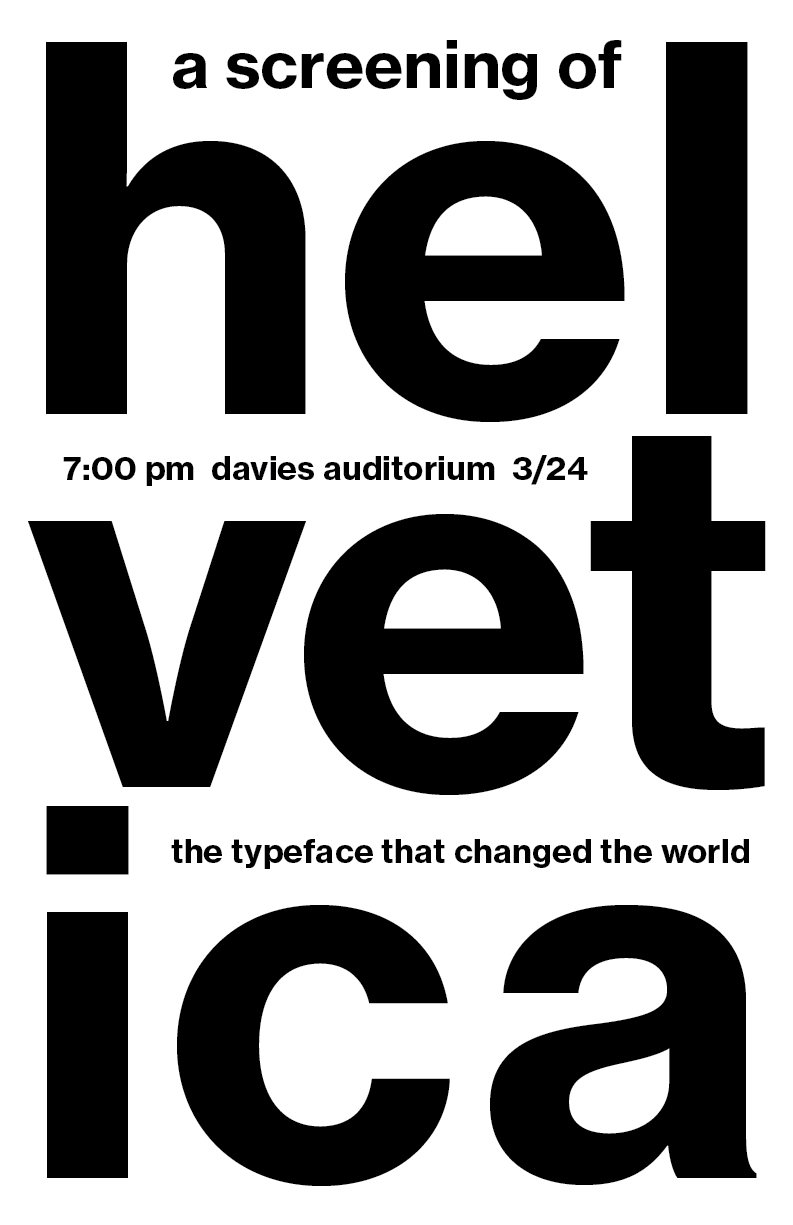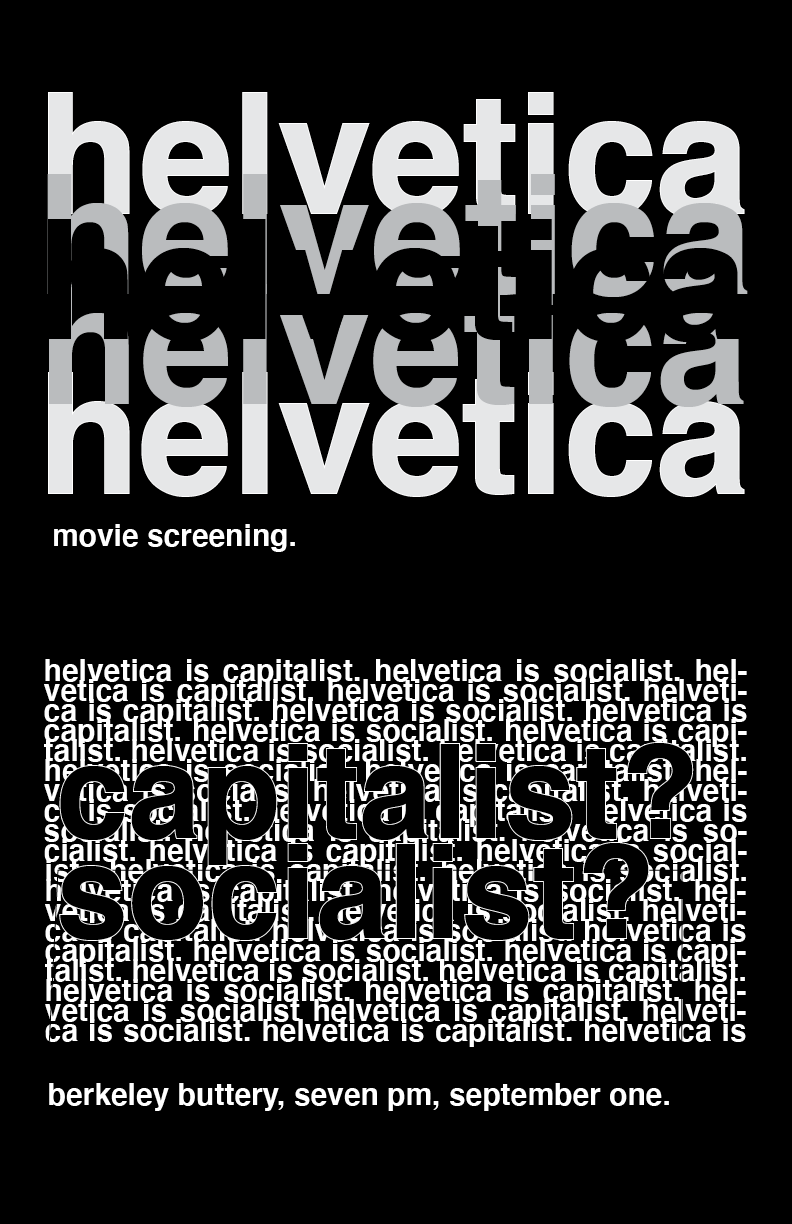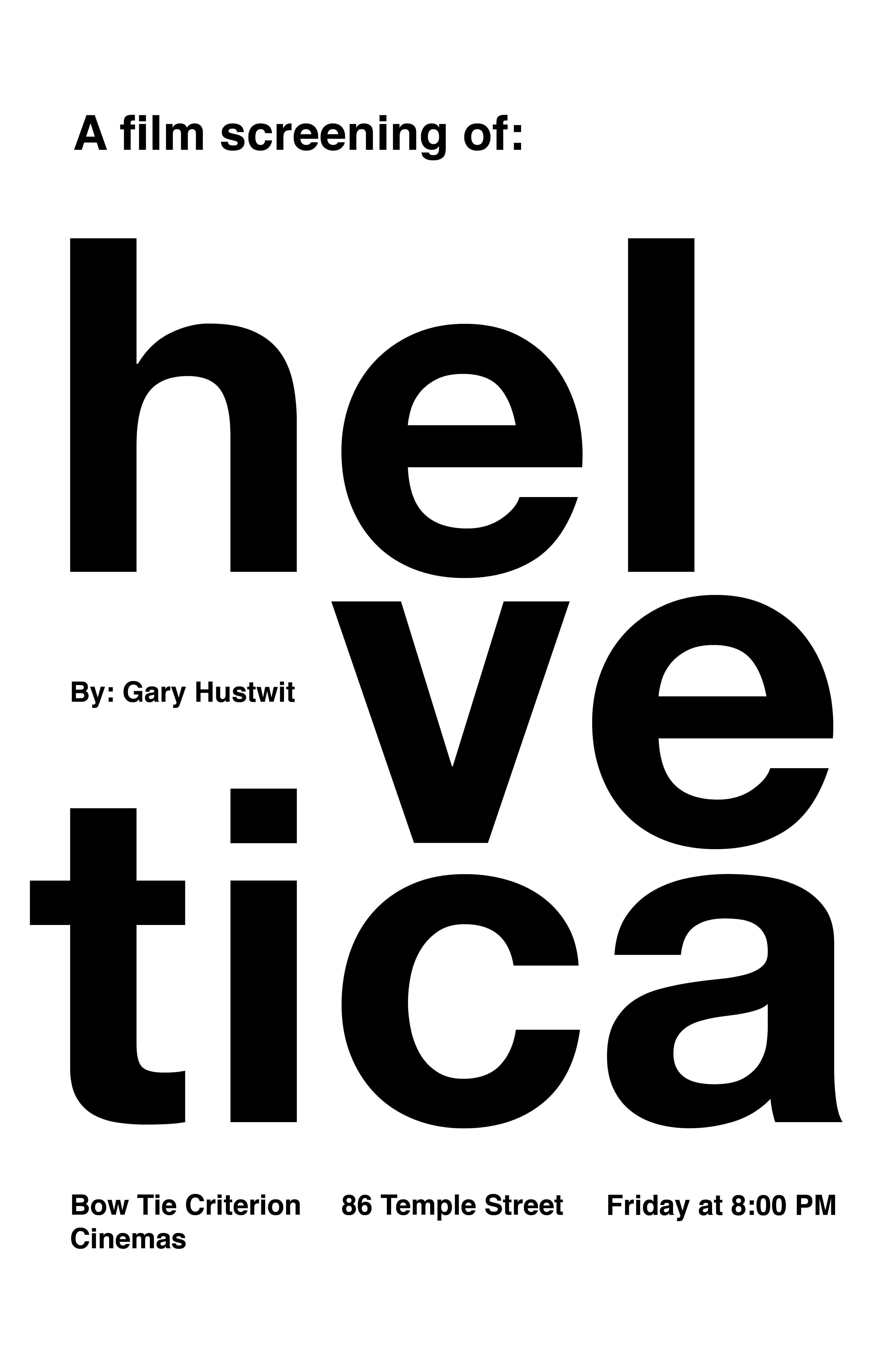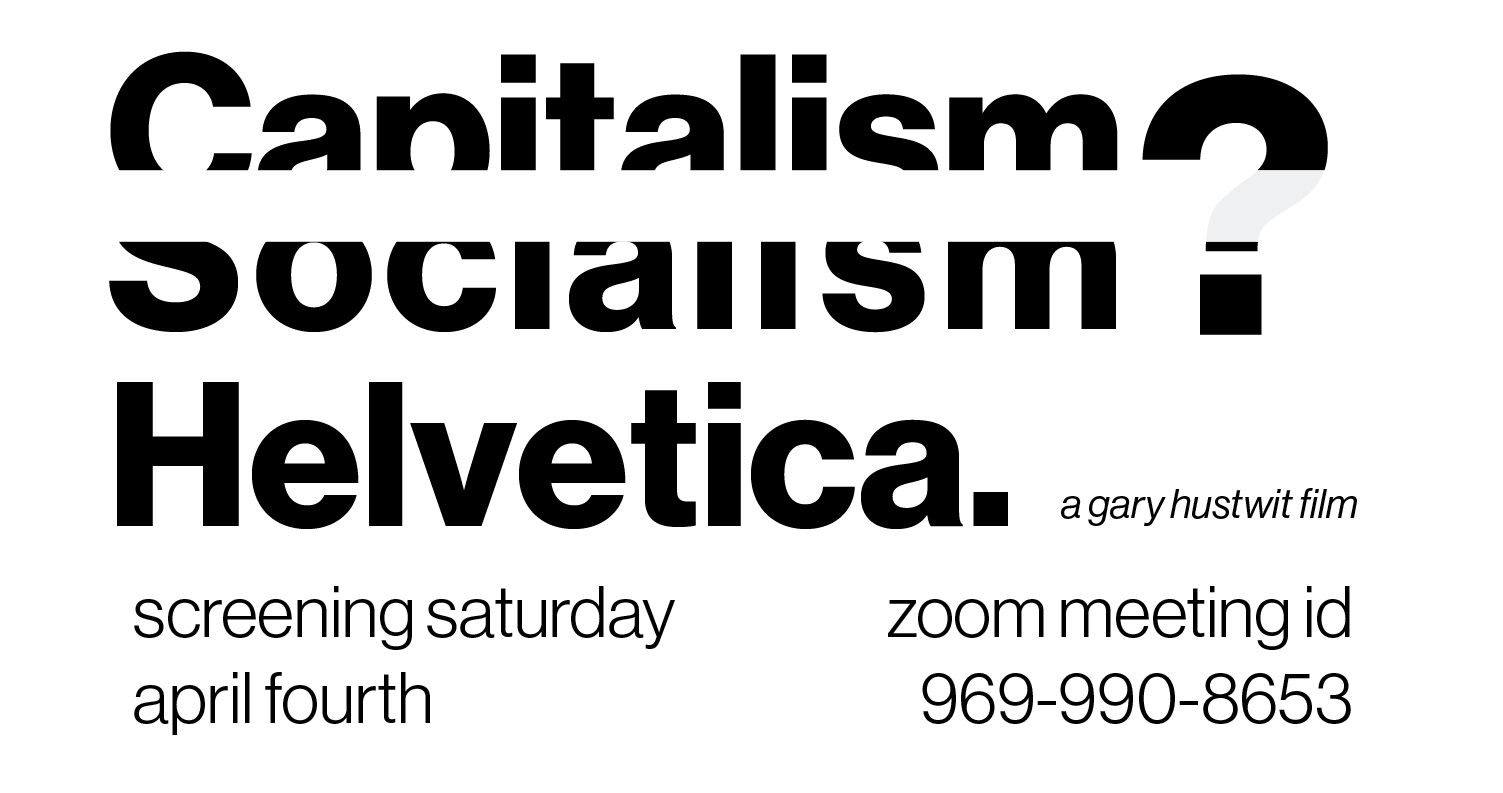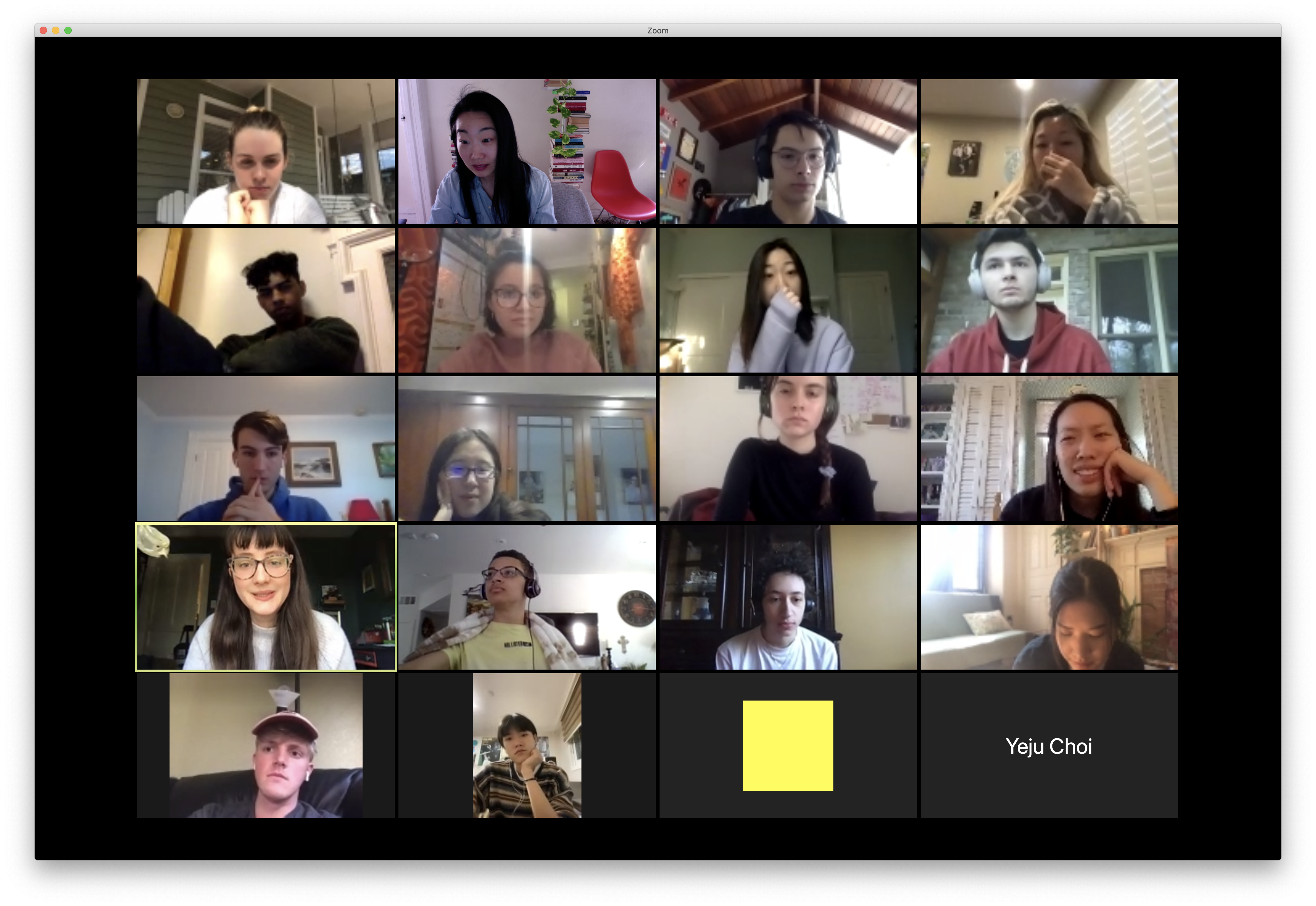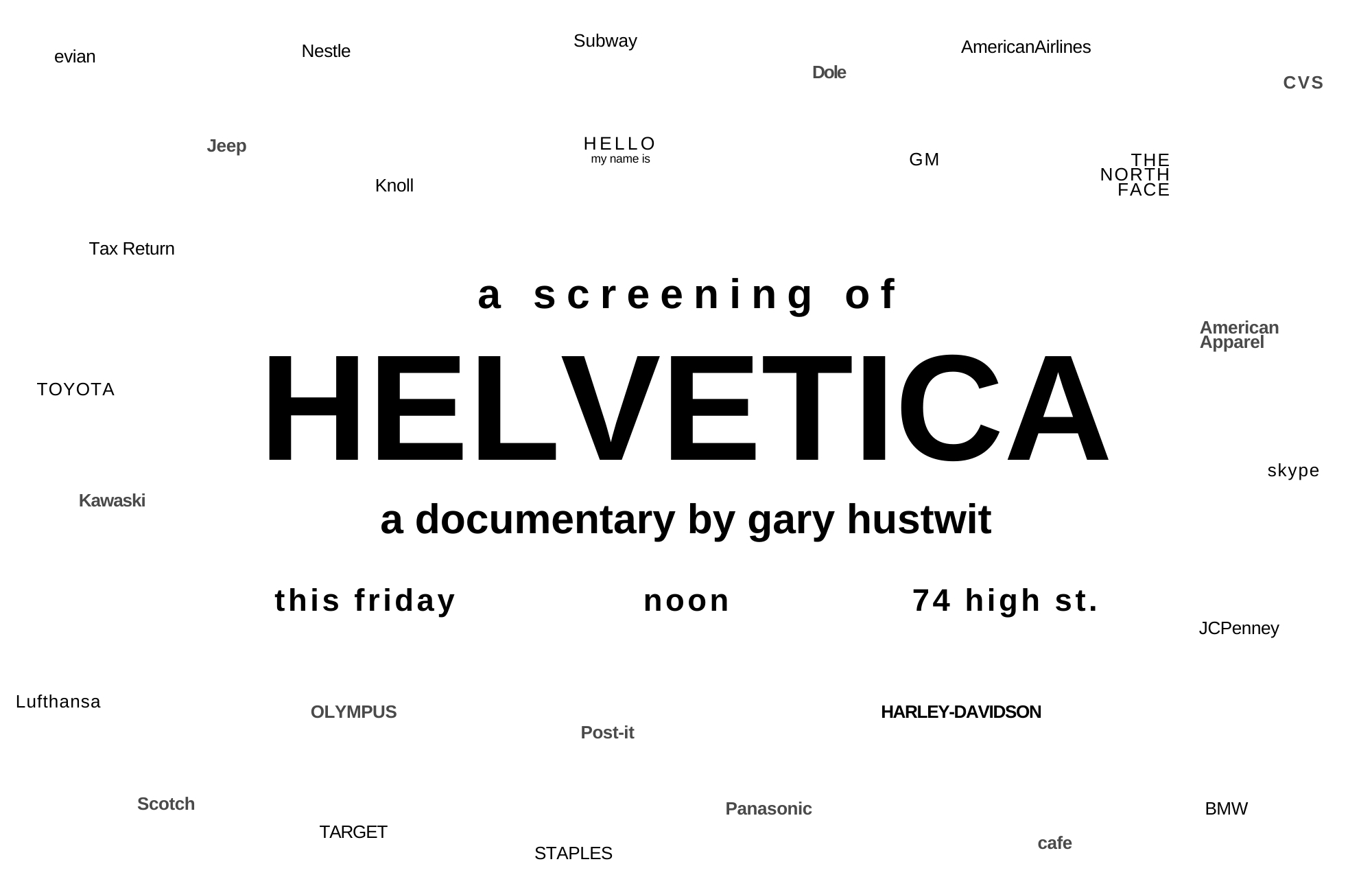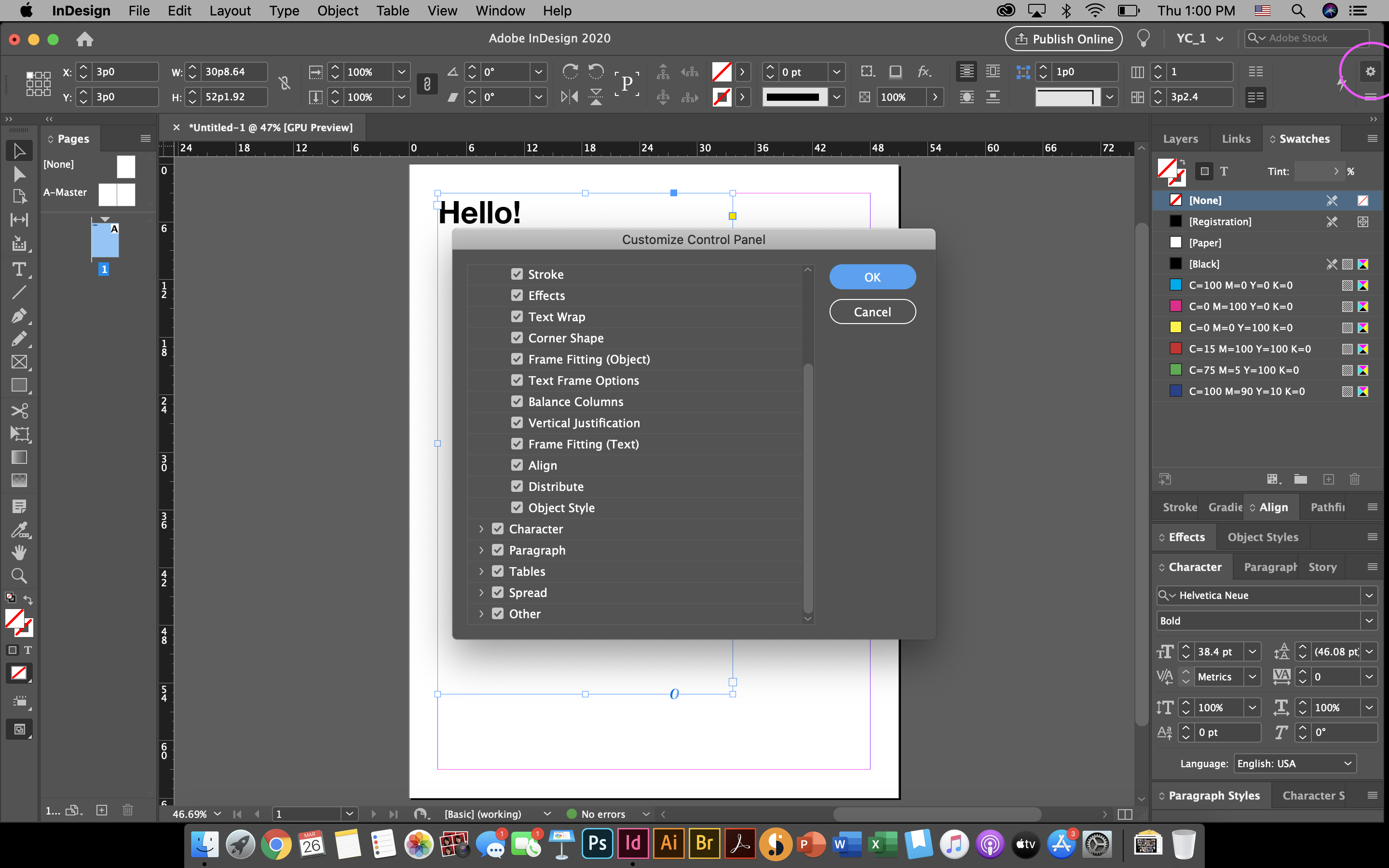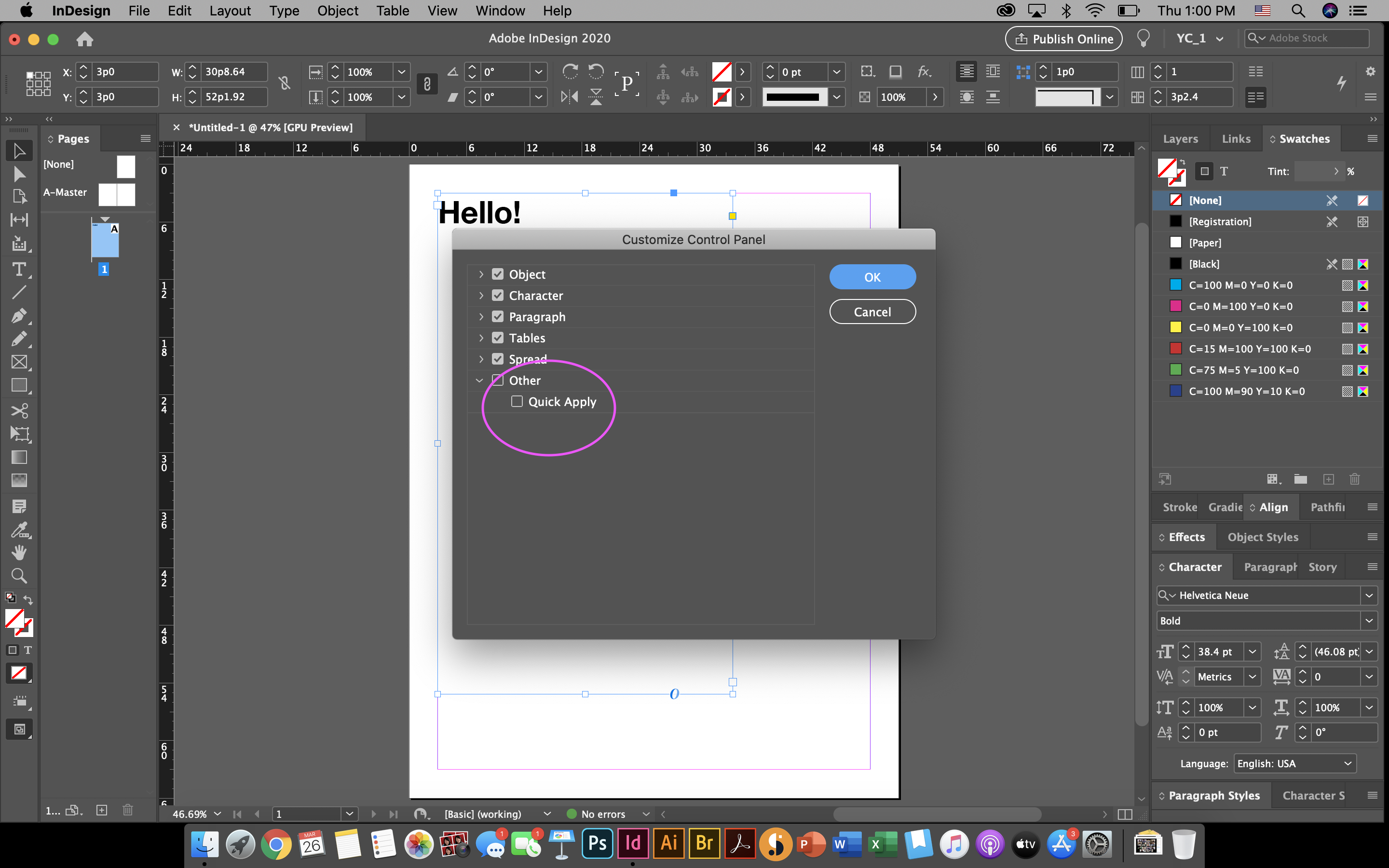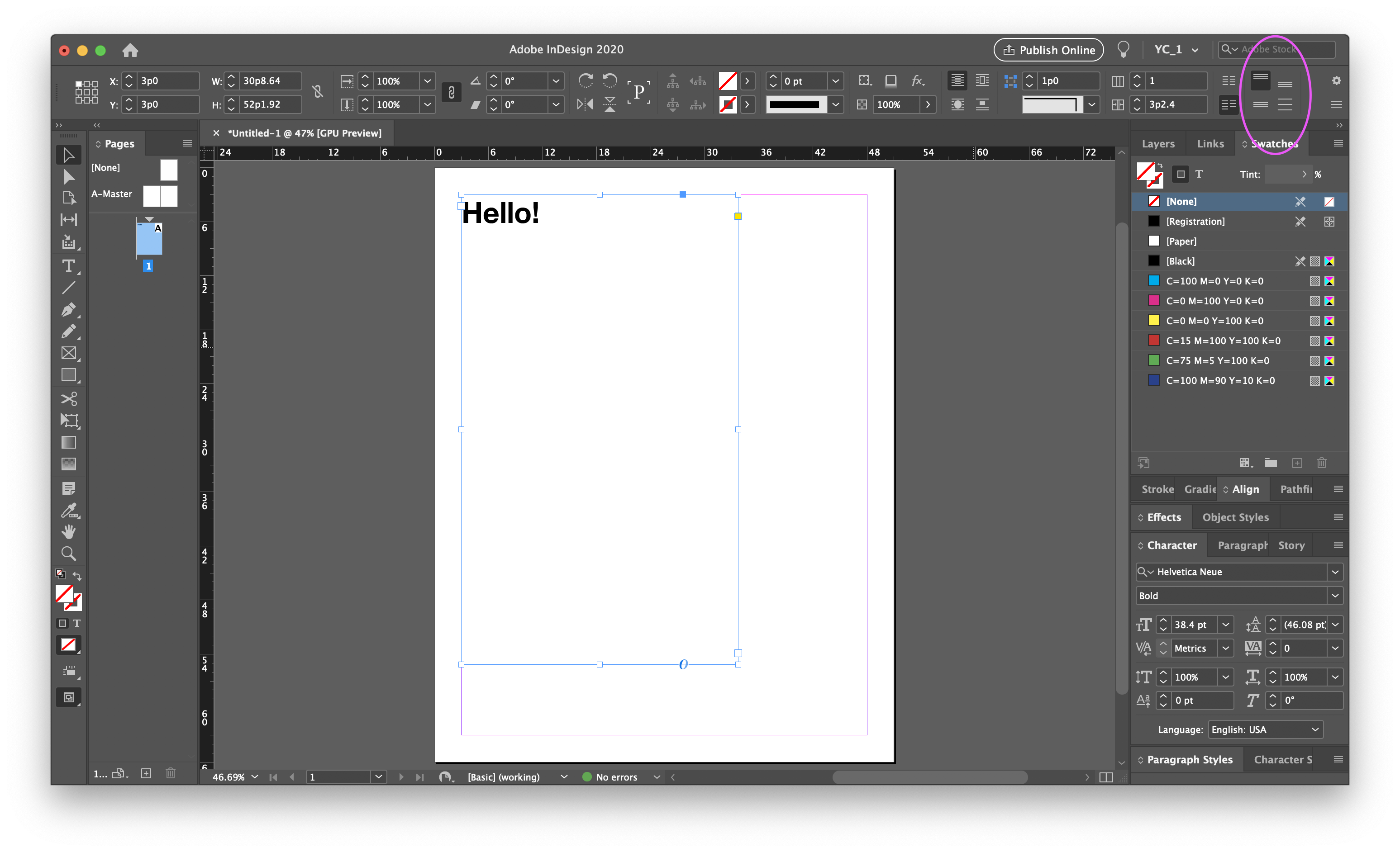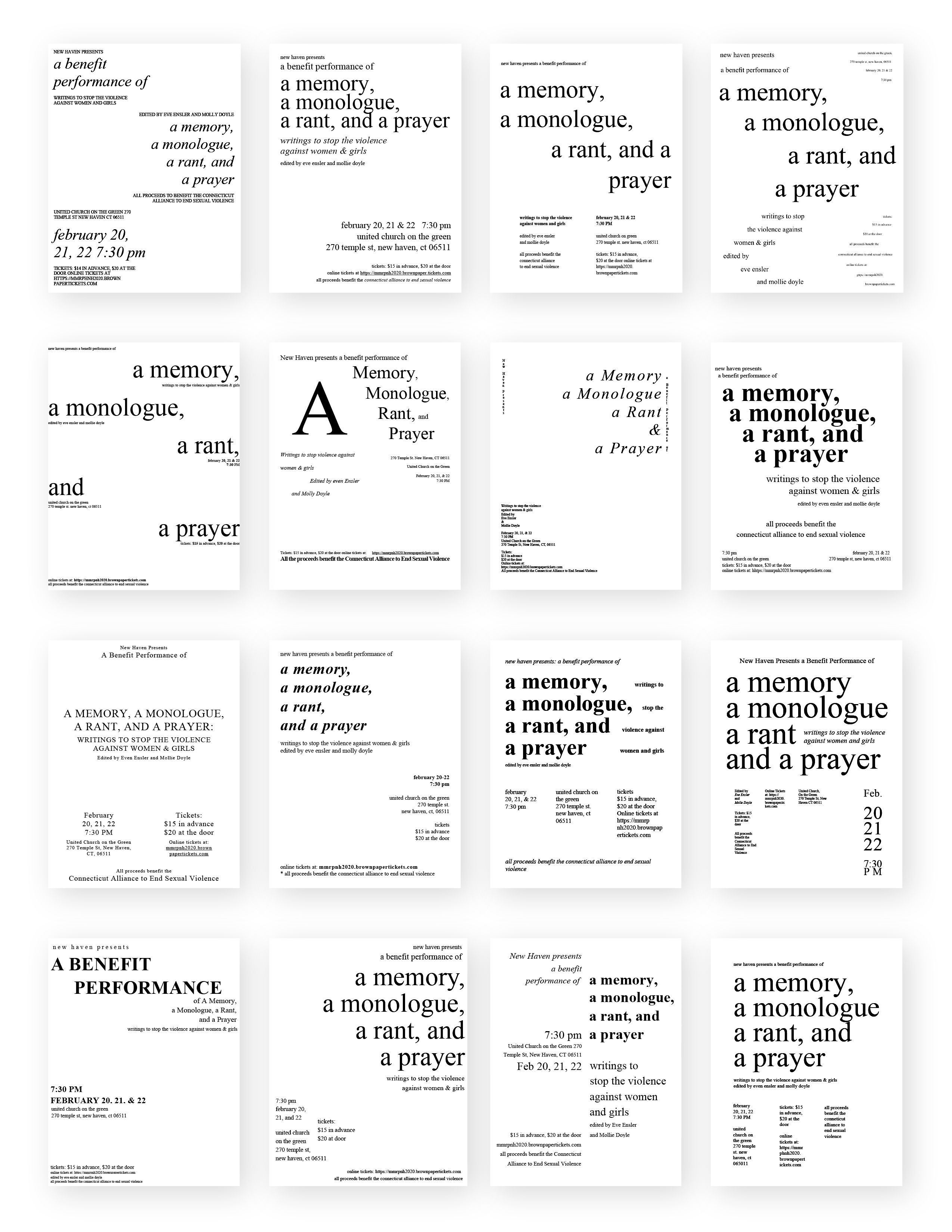Recent Updates
#project3.2
#project3.1
https://pleaseenjoy.com/#/helvetica-sideview/ This is something by…
https://pleaseenjoy.com/#/helvetica-sideview/
This is something by Ji Lee, a graphic designer. I was just excited to find something fun related to Helvetica!
Spring 2020
Hi all,
I have already said this during our last class and in my sappy email, but again, I am so proud of all of you!
I know many of you must be working hard on revising your projects. I’m looking forward to seeing your final submissions. Again, by Wednesday, May 6, send me ONE email with either attachments or links to your PDF files of project 3.1, 3.2, 3.3 and 4, so I don’t miss anything.
As I mentioned, in order to help you keep working on your own and support each other in general, I will keep holding my office hours every Tuesday 10:30am –12:20pm starting from May 12. So not this week (we deserve one week of break?) but the following week. Same Zoom link. Thank you those who emailed to let me know that you want to do this! We can change the time if the majority of you want to meet later, but right now this time seems to work for everyone, right?
We will discuss the book I sent you, other reading materials or films I’ll introduce to you, and anything you’re reading or watching, revisit your past projects, or start new projects together… Your ideas are welcome. Take advantage!
Oh, I meant to send this to you. I remembered a student had sent this as his application and luckily I still had it. Look at all of you!

And lastly, here, I photoshopped Marshall into our class photo! 😛 Now the class is complete. (Compared to the first day you look so much more mature on your last day! This pandemic age you, or did I? 😉
Herbert Matter
Have you guys ever noticed this logo around the Union Station in New Haven?





Well, seeing these photos of mine all taken at different times over the years, you can probably tell that I certainly have paid special attention to this. 🙂
For those of you who ever wondered what it is and who designed it: it’s a logo for New Haven Rail Road, designed in 1952–1955 by Herbert Matter(1907–1984), who also taught design and photography at Yale from 1952 to 1976. (He had worked as a photographer for magazines such as Harper’s Bazaar and Vogue). You actually have seen his posters for the Swiss Tourist Office from one of my presentations. Do you recognize these?
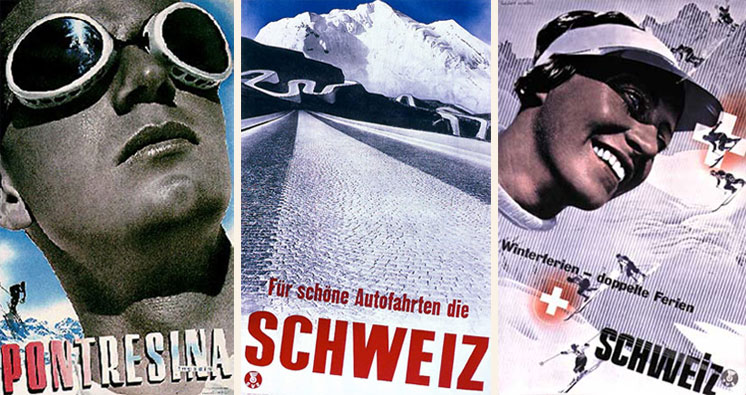
There is a documentary film about Matter, The Visual Language of Herbert Matter, which I sometimes show in class. Watch the trailer:
Obviously we couldn’t do this together semester, but good news! I found a way for you to watch it. Kanopy has this film in their collection, and you can access their entire collection with your Yale credentials. The only thing is that you’ll need to download and install VPN from Yale software library which can be a little bit of work. But I think it is worth it, especially seeing the vast collection Kanopy has. There are more design documentaries and other films I will recommend from there! There is so much we can watch together.
And now next time you walk by this logo, you’ll know the backstory!

More about Herbert Matter: herbertmatter.org
Hey guys! I’m working on…
Hey guys! I’m working on the final revisions for my Helvetica poster, and I’m kind of stumped. I was wondering if any of you maybe had thoughts on which version works better… #project3.1
Herb Lubalin
While posting about the Whole Earth Catalog, I thought of Herb Lubalin, a designer who you should all know about when it comes to iconic magazine design, as well as typography, type design, logotype design.
Under a different circumstance, we may have taken a field trip to New York! (I know. I’m sad too.) Every year I take my Intro class to different places depending on what is going on in the City, but The Herb Lubalin Study Center of Design and Typography is definitely on my go-to list.
Luckily, the Center has two amazing websites where you can see and learn more about Lubalin’s work.
lubalin100.com
flatfile.lubalincenter.com
Even better, his iconic magazines Avant Garde, Eros, and Fact are entirely digitized and available for all to see.
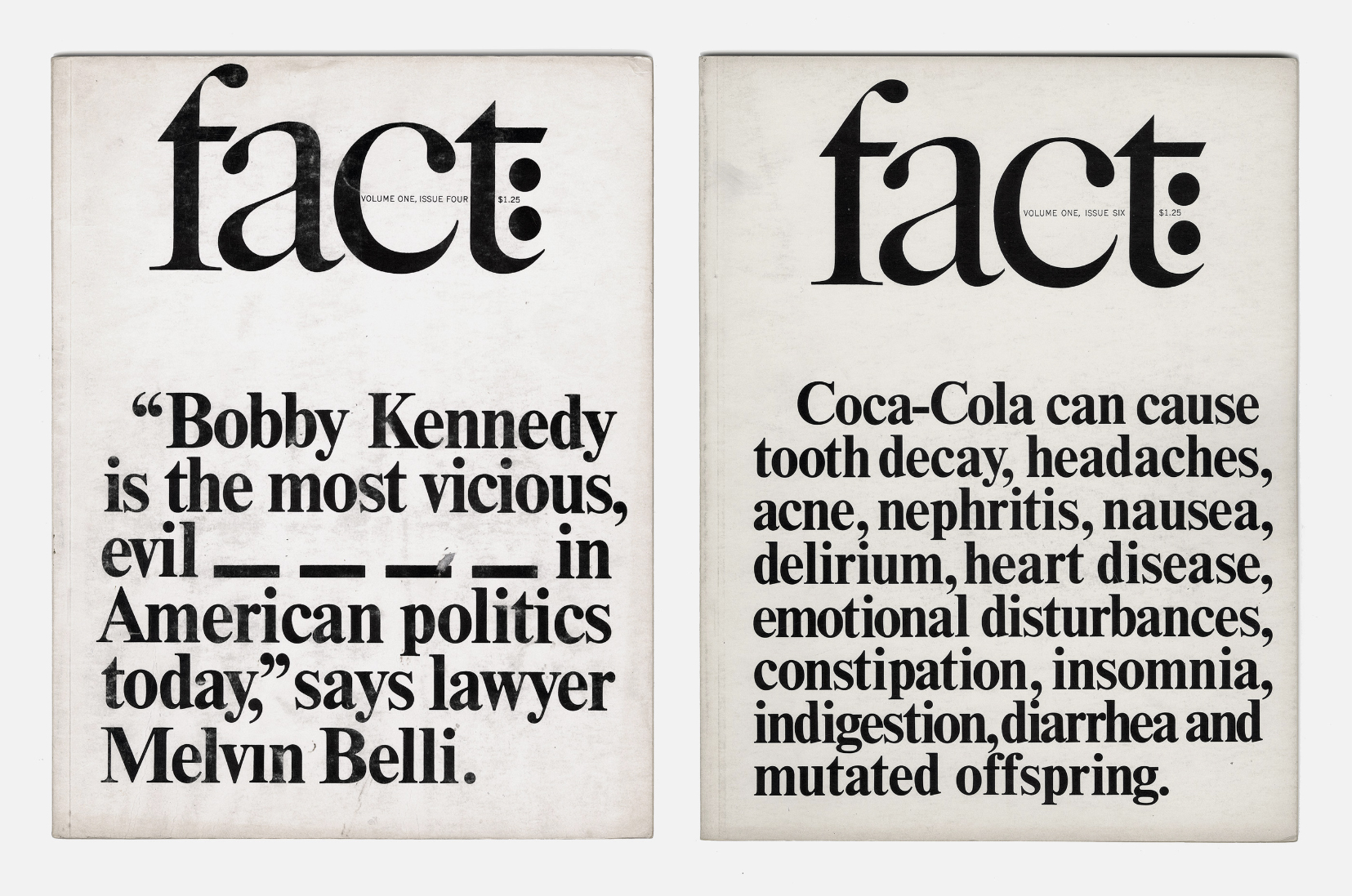
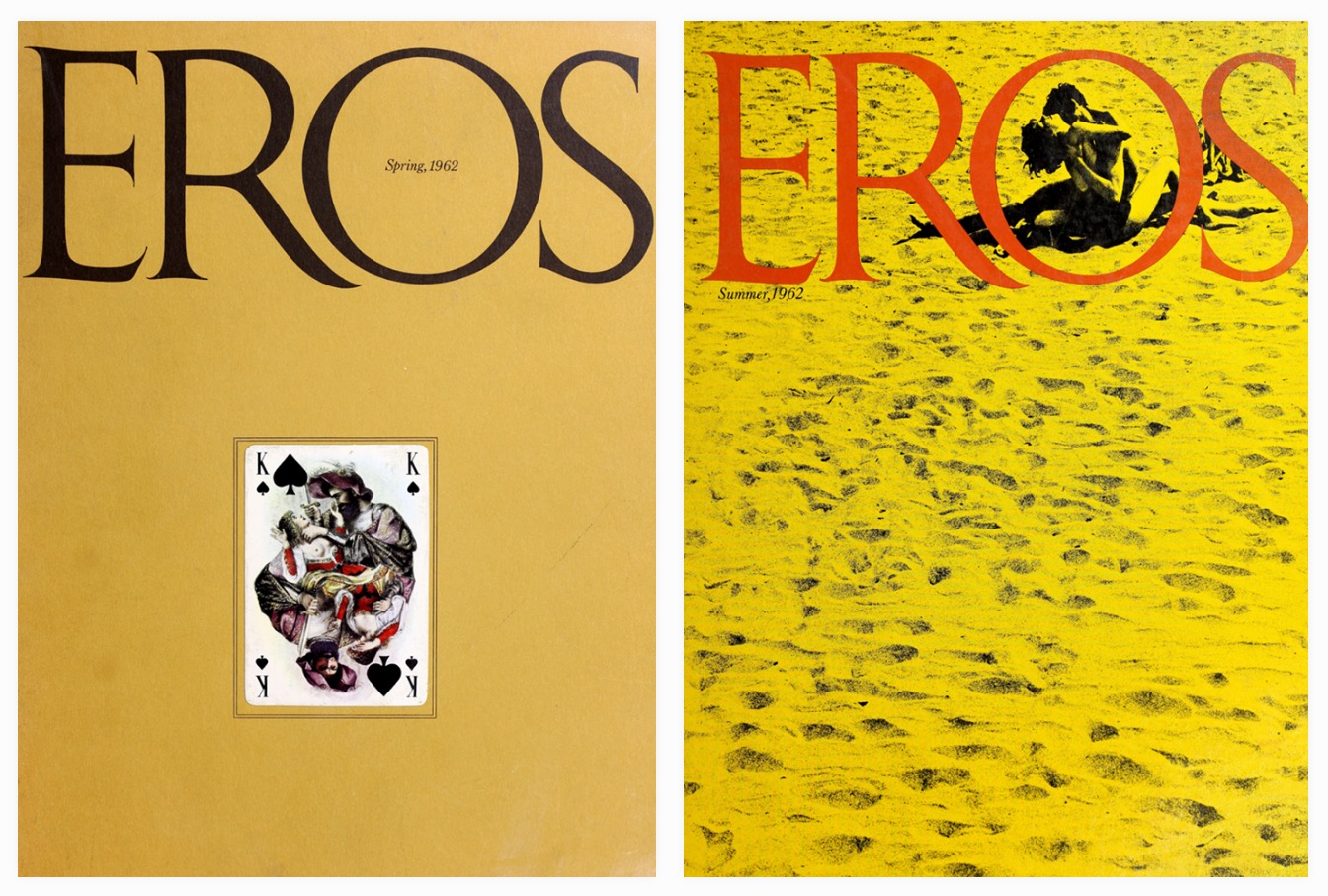
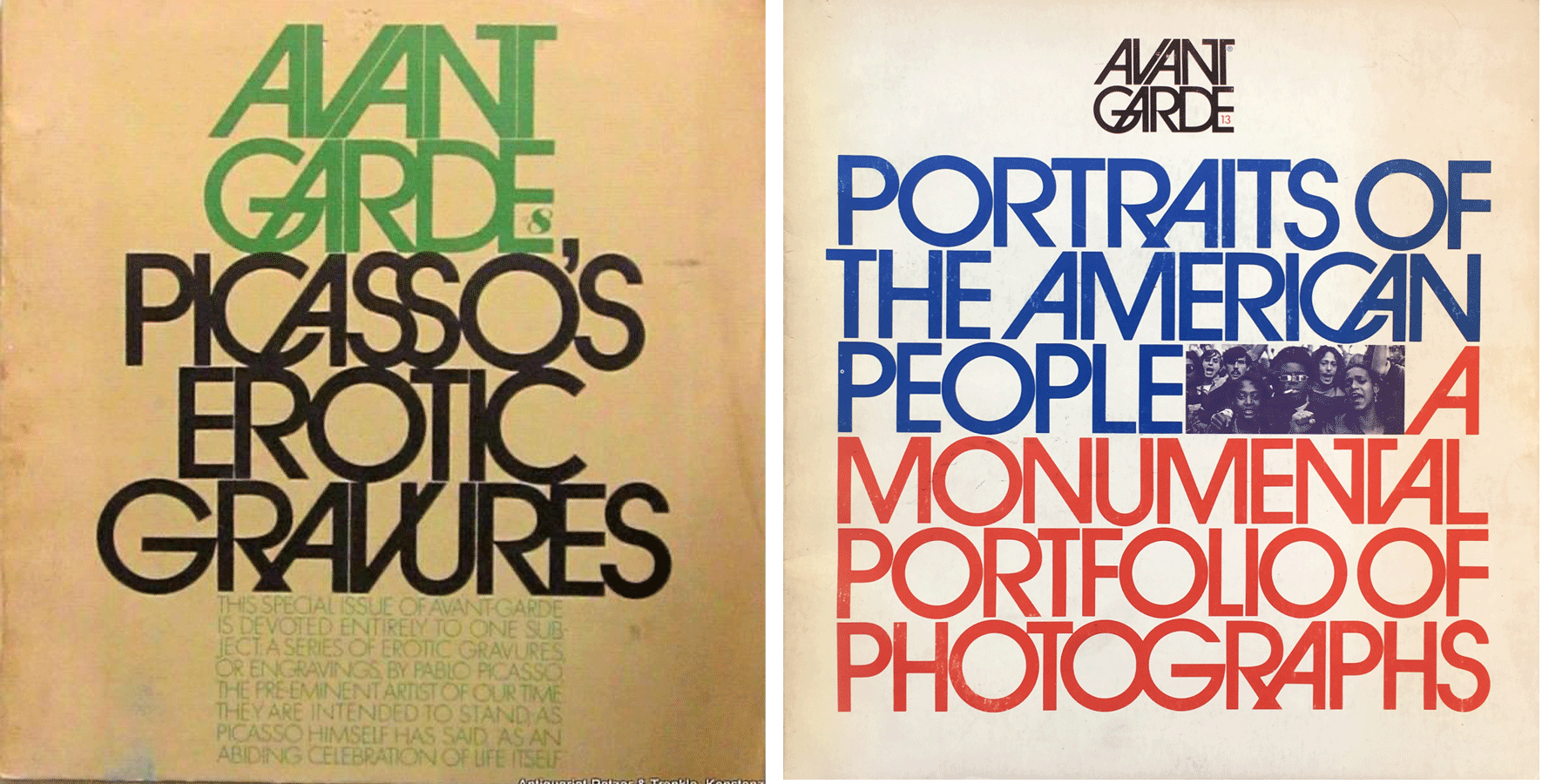
See Avant Garde
See Eros
See Fact
Here’s another magazine he founded and designed, U&lc (Upper and Lower case, the International Journal of Typographics) for the type foundary ITC.
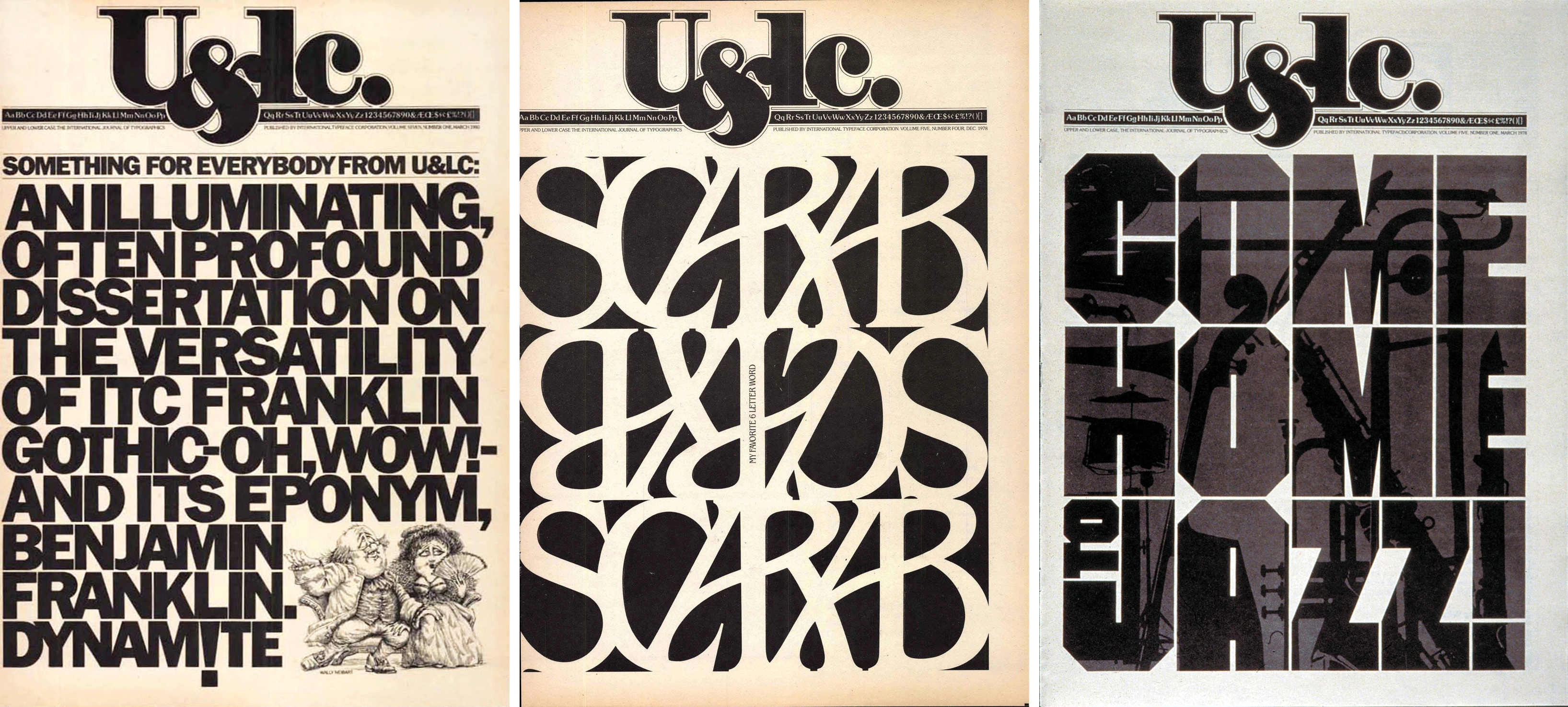
Here you can see the volume 1, number 1, published in 1973.
And here you can learn more about the U&lc.
Lastly, here’s the Lubalin Center‘s director Alexander Tochilovsky telling all the stories behind these magazines. It would have been better if we had visited him and heard this in person, but it’s still pretty great 🙂
Yes it’s late, no I…
Hi there! here’s my final…
Hey guys! Here’s two versions…
Final version for Branford IMs…
two versions of the earth…
The first poster is my…
“Final” Client Poster

Hi everyone! I made quite a few changes to the previous version of my client poster. I hope this reflects better the coming together of distinct communities, which I believe is the most prominent feature of the stream aid.
here’s my final poster!
Hey everyone, my brain is…
Hey everyone, my brain is fried so this is my (most) final poster yet, but I’m certain there is much room for improvement. I took out the “rays of light” because I think the holes/pyramids and the light were two different ideas trying to communicate the same theme. Instead, it’s just the text *rising* (although subtly), and it’s the lightest thing in the composition (hopefully, some subconscious rising out of the darkness/rising above commentary is sparked). Anyways, that is that!
This is my revised poster!…
This is my revised poster! Based on the comments last time about the red “Hate is a virus.” text taking away attention from the resources information in white, I decided to make it more transparent to blend in with the rest of the background text on hate crime situations. The goal was to first get the resources across, and then to also raise awareness on hate crimes against Asian Americans during these times, so I wanted to make sure that the white, small text was the first to receive attention. To still give the “Hate is a virus.” text some emphasis, I repeated it after every hate crime situation. It is also the last sentence in the background text block, and with the white resources information text dragging the eye to that corner, I feel like it would be natural to also see the “Hate is a virus.” text. I would love to hear your thoughts on the revised poster!
Here’s my revised poster! Based…
Here’s my revised poster! Based on the critiques in class, I incorporated all of the text into the shirt design and “wove” in more coronavirus imagery. I was missing the texture and “handcrafted-ness” of my other design direction, so I added some threads and stitching to further emphasize what quarantinians is!
Here’s my final poster! It’s…
Here’s my final poster! It’s not too different from the revised version I showed in class, I just played a bit with the spacing of the “echoes” and fixed up the margins using the box suggestion people gave in class. I looked at making more echoes that bled off the page, but in the end, I felt like it looked a little too messy and busy. Excited to hear what you all think!
Hey guys! This is my…
hi everyone! i was wondering…
hi everyone! i was wondering if i could get some feedback about these two posters – i was trying to simplify them after last class while still keeping the new additions (qr code + “make your voice heard &”). i know they’re super similar but if anyone has thoughts about which flows more and makes the information more accessible i’d love to hear it! thanks
The Whole Earth Catalog
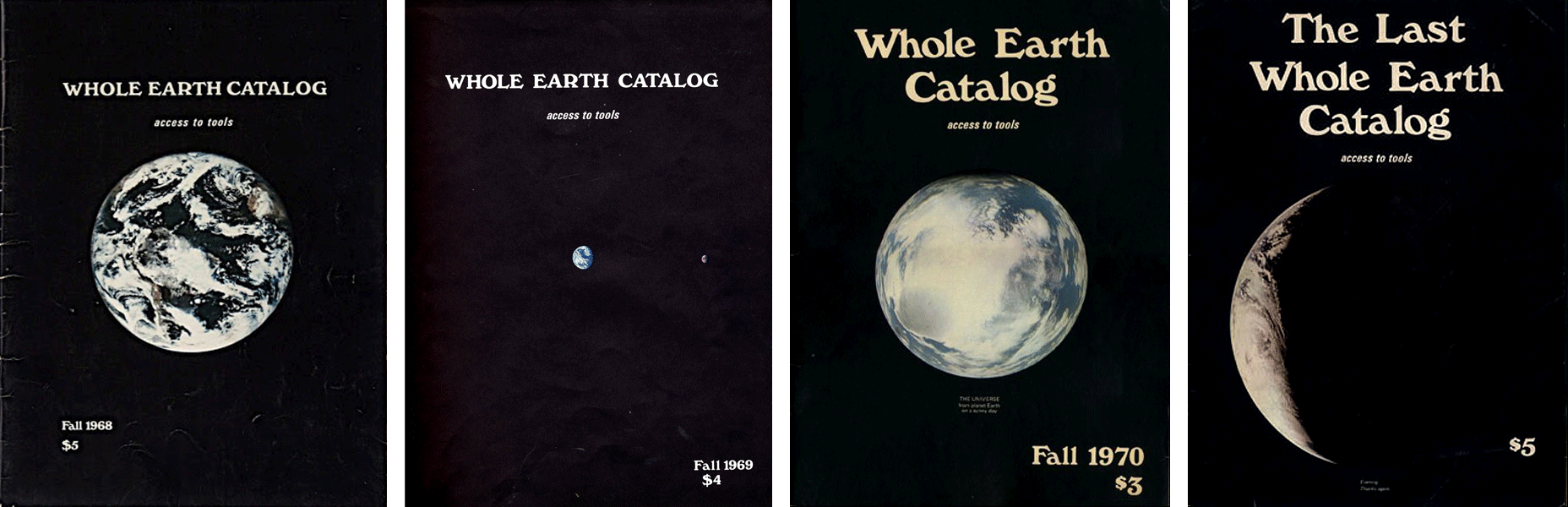
Although I shared these with you during class simply to showcase the contrast in size and the use of negative space, it actually hit me later that you guys may not know about the Whole Earth Catalog! (Did you?) So this magazine is what Steve Jobs called “Google in paperback form, thirty-five years before Google came along” in his 2005 Stanford commencement speech and where the famous “Stay hungry, stay foolish” was borrowed from. To be more exact, from the back cover of the last issue:
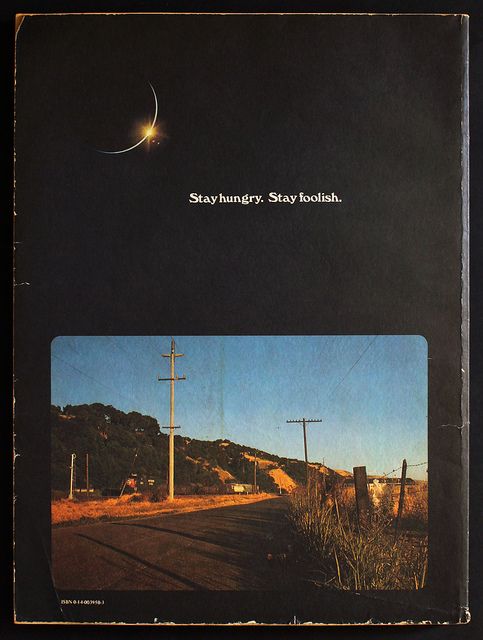
The Whole Earth Catalog was founded by Stewart Brand, published between 1968 and 1972, and it was a lot of things while in the form of a sales catalog: “a how-to manual, a compendium, an enyclopedia, a literary review, an opinionated life guide, and a collection of readers’ recommendations and reviews of everything from computational physics to goat husbandry.” It is “what came to be the magnum opus of the entire counterculture.”
Chris Anderson, the later editor of Wired, explains the Catalog’s “chain of influence”: “The Whole Earth Catalog inspired the Homebrew Computing Club, who inspired Steve Wozniak to build the Apple 2, who inspired the personal computer movement, who in turn inspired the original web. Who inspired the open-source software movement. Who inspired the open-source hardware movement which inspired the maker movement who inspired me.”
Some pages from the Last Whole Earth Catalog (click to see them bigger):
Notice under purpose: “a realm of intimate, personal power is developing—power of the individual to conduct his own education, find his own inspiration, shape his own environment and share his adventure with whoever is interested.”
Which, I think is what we need more than anything now.
You can view the entire issue of the Last Whole Earth Catalog through the Yale Library system. You’ll need to log in with your netID. Here!
Read more about Stewart Brand and the Whole Earth Catalog.
theguardian.com/books/2013/may/05/stewart-brand-whole-earth-catalog
I’m still having hardships deciding…
Saul Bass
Also watch HERE Kyle Cooper (also a title designer of all of these who also went to Yale!) talks about Saul Bass.
Some of his greats that epitomize how typography & imagery work together:
More: Saul Bass title sequences: ten of the best, by the Guardian
Now, take a look at his film posters here, and see how they relate to the moving title sequences. (firstly, you’ll see how things don’t have to be moving to express movement!)
Lastly, read more about his life and work:
aiga.org/medalist-saulbass
A Communications Primer by Charles & Ray Eames (1953)
An instructional film on the basics of communication, created by Charles and Ray Eames of Eames Office for IBM. Music created and composed by Elmer Bernstein.
You can also download the film here: archive.org/details/communications_primer
Also, more about Eames Office: eamesoffice.com
anyone else unable to get…
anyone else unable to get into the meeting?
Thinking about the client–designer relationship
A few fun things to see while we are thinking about the client–designer collaborative relationship…
In 1986 Steve Jobs hired Paul Rand, one of the most influential American designers who also taught at Yale School of Art, to design the logo for his NeXT educational computer company. This is how Paul Rand introduced the logo:
and here is Steve Jobs talking about working with Rand:
And if you want see that NeXT logo book: here
To learn more about Paul Rand and his work: paulrand.design
Project 3.3 Poster for your client
For this new poster project, each of you plays two roles: you are a client for one project and a designer for another project.
1. As a client, you come up with a project:
- Choose an event by a specific organization that you are part of or familiar with. It could also be a lecture or any type of call to action or PSA. Pick a subject matter or a cause that you actually care about.
- You can use an existing event, or come up with a new one. The organization itself could be imaginary if you can’t think of one. It could just be your college/department too.
- Come up with the content for the event. Write up a project brief for your designer that includes all the copies (not to mention the title of the event), as well as the event/organization’s context, purpose, and audience — all the information that your designer should know about. The copy should be coherent, clear, and grammatically correct so ideally the designer can just copy and paste them into the design (which doesn’t always happen in the real world, but I’m teaching you to be better clients too!).
- Deliver all the content and communicate with your designer what you would like to achieve in the design. Conveying your thoughts clearly to your designer is the challenge here, which is why having a project brief is important.
- How specifically you want to describe your vision for the poster is up to you. You could give your designer some kind of visual ideas that you may have, but it is not necessary. What you should clearly define is the purpose and goal of the project, not how to get there, which is your designer’s job.
2. As a designer, you receive the assignment, do your research, and make design sketches:
- First of all, make sure you fully understand the message/intention of your client. If not clear, ask them.
- Think critically through your client’s input. See if there’s any information your client didn’t provide that you think should be included. You could suggest editing the text/image if you think it is necessary.
- Do your own research too. You are not mere hands to actualize your clients’ vision. As a designer, you are the creative mind who can introduce a new vision or take your client’s vision to the next level. Also, it’s not only about making your client happy, but also making work that you think is successful! Even if your client has a very specific visual idea, you can still suggest something else that you think works better. You just need to convince your client with your design proposal & presentation 🙂
- Come up with visual strategies to best convey the message intended. Make at least two different directions to show your client. Of course, to get two presentable directions, you will need many more sketches, right?
- The poster is 11″x17″, you can use any tools you need but the final posters should be made in InDesign.
- The design doesn’t need to be final for the first presentation but your design idea & thought process should be clear within each direction. Think about how to present it to your client and persuade them.
Task 1 as a client should be done by Sunday, March 5 and you should email your project brief to your designer by Monday, March 6. During our class on Tuesday, March 7, you will be able to ask questions about the briefs, among other things.
Task 2 as a designer is due Thursday, March 9. You will present two design sketches to your clients during the class. And we’ll be all like this.
Here are the pairings, made in alphabetical order of your last names:
- Zawar is Marshall’s client
- Marshall is Rosa’s client
- Rosa is Corey’s client
- Corey is Bernardo’s client
- Bernardo is Jacob’s client
- Jacob is Anna K’s client
- Anna K is James’s client
- James is Leo’s client
- Leo is Avery’s client
- Avery is Tilman’s client
- Tilman is Lourdes’ client
- Lourdes is Emma’s client
- Emma is Lauren’s client
- Lauren is Melissa’s client
- Melissa is Annie’s client
- Annie is Anna Z’s client
- Anna Z is Zawar’s client
Comment if you have any questions!
#project3-2
Re-updated Helvetica poster. Did my…
Re-updated Helvetica poster. Did my best to take into account much of the critiques from last class. I’m a little concerned that I may have reverted to some of the issues I had before, namely that the poster is segmented into two sections, but I think it works here and that it gives off the look of a movie poster, which helps communicate what the event is.
Irma Boom Talk at 1pm
Tomorrow (Wednesday) at 1pm, designer Irma Boom will give a Zoom talk for our graphic design MFA students, and you are all welcome to join: bit.ly/IrmaBoomVAupdate
In case you are not familiar, here’s what wikipedia says about Irma: Boom has been described as ‘The Queen of Books’, having created over 300 books and is well reputed for her artistic autonomy within her field. Her bold experimental approach to her projects often challenges the convention of traditional books in both physical design and printed content.
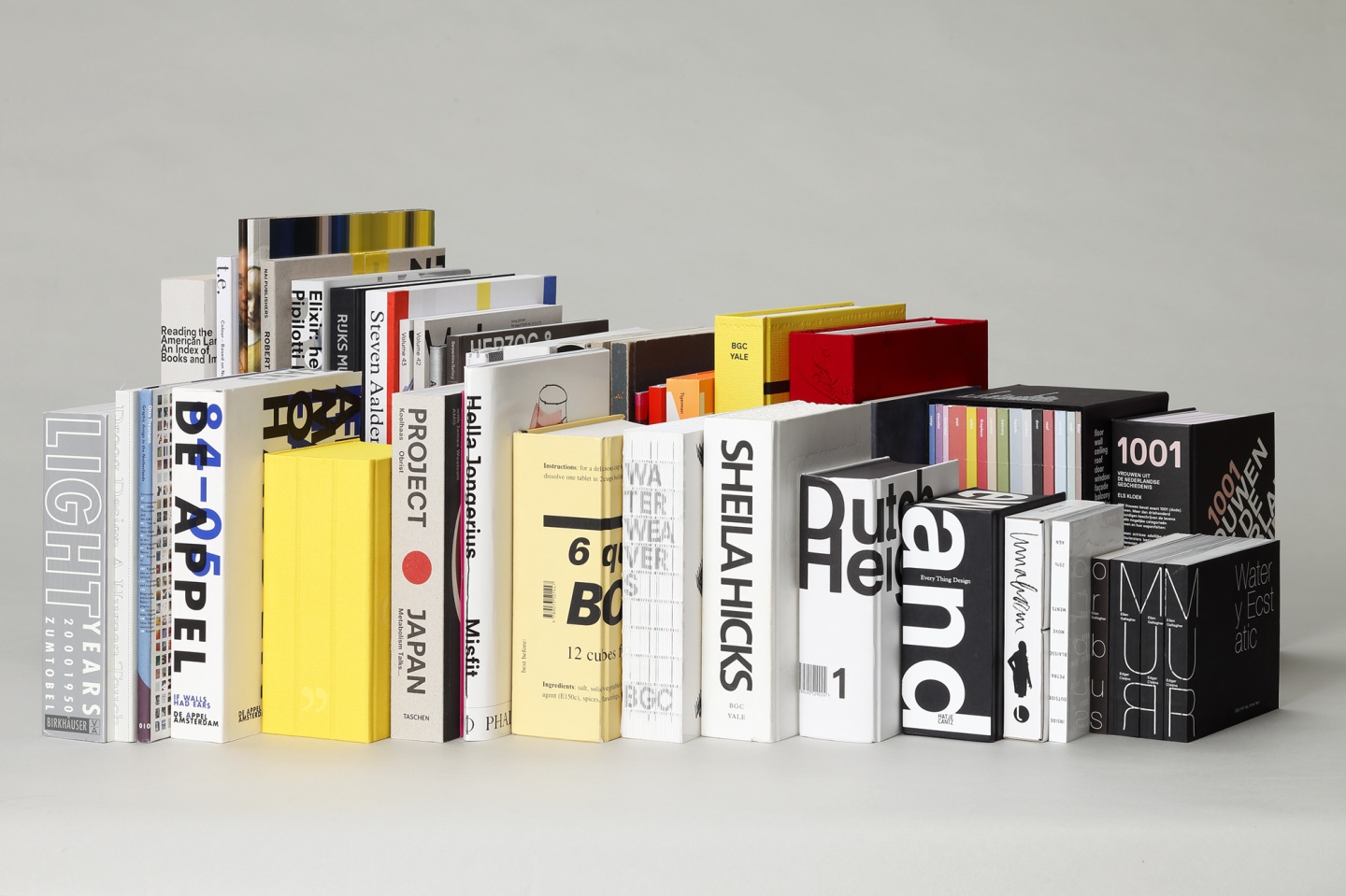
A Primer of Visual Literacy
Hi all, great seeing you today. While we are focusing on learning technical skills and typographic details at this particular moment, I would like you to take a pause and reflect on all the little steps you have taken since the beginning of this semester.
It is easy to forget about the big picture and the fundamentals (like, what exactly is it that I’m doing? And why? And what was this thing called design again?) when you are working on a specific assignment with a specific subject matter, but the good news is that you may(should) have already internalized some of the fundamentals and may be utilizing everything that you’ve learned synchronically, without even thinking about it! (I hope… 🙂 )
As we continue to go further on this journey, I would like you to always remember why you are doing what you are doing and what it all means.
This reading will take you back to the underlying context of what we are doing and give you more examples of various visual strategies—which you may want to try to press against what you are doing with your posters now. Take a read, and if you have any comments or questions, bring to class on Thursday.
An excerpt from A Primer of Visual Literacy, Donis A. Dondis
Here’s my revised Helvetica poster!…
Here’s my revised Helvetica poster! Apologies for the delay — my InDesign decided to start glitching for a bit but I just got it to work again. The comments about my last poster were primarily about the fact that it looked more like a poster for the movie itself rather than a screening, so I reorganized the information to hopefully better reflect the actual event it’s supposed to be advertising.
Two posts in a row!…
Two posts in a row! It’s 6:00 am here in Korea.
Pulled a pleasant all-nighter catching up with everything.
Here’s my second version of the Helvetica poster. I’m not sure if I stuck to the rules by doing this, but I needed to use some boxes to show that my poster is about the letterpress.
I finally got everything settled!!…
I finally got everything settled!! It feels very nice to have a working laptop 🙂
This is the second version of my flyer.
Helvetica Poster Redesign
Hi guys, I apologize for the bit of a late upload, but here is my Helvetica poster redesign! I ultimately decided to utilize the white(black) space within the swiss flag more in this design and balanced the rest of the text above and below the title of the movie. I had to finagle the upload a little because for some reason the png version of this file would not copy over correctly and the HELVETICA wouldn’t be centered. Thanks to you all!

Hey guys! I decided to…
Hey guys! I decided to keep my original format for this one but reduce the size of the top left text and the middle text to add a bit more white space. I wanted the wider white space to kind of take away from the “rom commy” feel of my original poster and give it a cleaner feel. I do, however, worry that my poster is still a bit rom commy because I can’t quite tell what rom commy is if I’m being honest. I would love any feedback on my poster if it still feels a bit cheesy. I also just pushed all the text to the margins to keep the clean and uniform feel.
Hey guys, here’s my revised…
Hey guys, here’s my revised poster. It looks pretty similar to the original overall, but I’ve made some changes to try and make it more consistent. I did try and make the top text the same size as the info, but felt it made it too airy and I want to keep the overwhelming feeling throughout the whole poster. The information should be more clear this time as well. Yours all look great!
Here’s my Helvetica poster! this…
Here’s my Helvetica poster! this was so rough, much harder than I thought it would be :”( my last poster was kind of a scrap so started over from nothing. I used the repetition of the word Helvetica to emphasize how many different opinions/narratives there are around Helvetica. From those different narratives, the one I wanted to focus on was whether it’s capitalist or socialist (hence the focus on those words within that ocean of text). I experimented with both a white background version of this with inverted colors and the one you see now. I settled on the black one because it gives it more of the ominous/underground feel I was going for + I feel like it’s more legible. Please tell me how to fix this <3 (had some mishaps w indesign that I didn't know how to fix, can we pretend those don't exist?) #project3.2
This is my redesigned poster….
This is my redesigned poster. Taking the feedback that my last poster was too ominous/scary, I decided to focus on the ubiquity of the typeface here (which can be interpreted as ominous or comforting, depending on how the viewer feels about uniformity). After spending hours in Indesign, it feels a little silly to be choosing such a simple design, but I like that this version isn’t too busy or distracting, allowing the repetition of the letters to be the dominant design feature. Please let me know what you think!
Hoping you’re all doing well (:
Revised Helvetica Poster – Bernardo

Hi everyone! This is the revised version for my Helvetica poster. The feedback I received on the original version made me realize that the frame was indeed not big enough. However, after increasing the size of the text framing the poster I struggled with continuing to emphasize the title in the way I wanted. Increasing the size of the text framing the poster reduced a lot of the negative space around the title, which forced me to find new ways to bring more focus to the title. In an attempt to increase legibility, I also tried following some of the suggestions I had received such as removing the letter in the middle instead of the a in the end or removing the first letter instead of the last one. Those changes, however, did not work as well for me in alluding to the deficiencies and loose ends in contrast to the stable and widespread characteristics of Helvetica presented in the movie. In the end, this was my favorite setup from the spreads I had on my InDesign document. :)))
Hey there! here’s my revised Helvetica poster :)
So originally I had said my inspiration was the way Helvetica was described to be held by the blank space around it, but in reality, that was just the launching pad for me to play with the idea of white space when making my poster. The quote from the movie that I feel I wanted to emulate in my work was this one:
“Helvetica has almost like a perfect balance of push and pull in its letters. And that perfect balance sort of is saying to us – well it’s not sort of, it *is* saying to us – ‘don’t worry, any of the problems that you’re having, or the problems in the world, or problems getting through the subway, or finding a bathroom… all those problem aren’t going to spill over, they’ll be contained. And in fact, maybe they don’t exist.’ ” – Leslie Savan
In my original, I had this general concept contained almost like an image at the center of the page. Prof. Choi suggested I distance myself from that and consider letting that theme/concept be the design of the poster rather than a component of it. That’s what I tried to do, allowing the messy background to communicate ubiquity and chaos, while the title serves as a sort of breath of air and a stable focal point. I did a bunch of versions of this and settled on this one to present, but creating several iterations helped me refine the message of my poster and really decide what I was trying to accomplish. Definitely grateful I didn’t have to do this one by hand ahahaahaha
Hey everyone!!!
This is totally random and not really related to the project we’re working on, but I found this website that allows you to test your understanding of kerning. I thought it was pretty cool, and maybe some of you will enjoy it :).
https://type.method.ac/
I hope everyone is well!
Emma
Hi! This is my updated…
Hi! This is my updated Helvetica screening poster. I tried to stress how Helvetica had a very divided response, generating such passionate responses from designers as either a perfect typeface or a horrible one. I would love to hear your thoughts on the redesign!
Hi guys! With this edit,…
Hi guys! With this edit, I want to play with the ubiquity and dominance of helvetica. I made sure that certain letters continued off the page to imply that they spread/influence beyond the poster, and I placed the information in-line with the dominant lines of the font to show helvetica exerting a sort of “invisible influence” on the page. I set the text at a slant again because it seemed to reinforce that movement off-the-page, as if the font is coming from somewhere and going somewhere else. I have like 20 different versions of this (I took Prof. Choi’s advice to make multiple versions and couldn’t stop!), so I’m not sure that this is the best version of the idea. Eventually, I had to stop tinkering, and this is where it landed 😊.
helvetica poster redesign
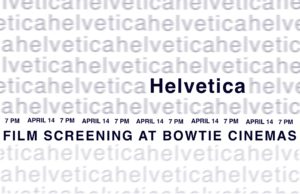
hi! for some reason, I can’t upload an image larger than this and I’ve tried many many times, so I also attached a PDF that hopefully has a better quality version of the poster. I struggled a lot with getting relevant information to be a part of the image so I would love feedback on that! thanks
A little tip: I got…
A little tip: I got rid of the background color of posts so you can see your posters’ edges better. But also, you can always click on the image to see it full-screen.
Here’s my updated Helvetica poster….
Did my best to take…
Did my best to take into account much of the advice I got last time – tried to make it “feel like Helvetica” and did my best to make the question mark more readable. According to Prof. Choi’s advice, I put it in landscape so as to make it more cohesive, instead of having two sections in the upper and lower half. I’m curious if you all think these changes were effective.
To Read
Hi all,
here you can review some of the fundamentals of Typography we talked about yesterday:
http://thinkingwithtype.com/text/
Take a look and let me know if you have any questions.
So lovely seeing your faces…
Here is my updated Helvetica Poster.
Re: Bernardo’s question
You couldn’t see the buttons for Vertical Justification because of your screen size (I tested with my laptop, same thing happens). One way of fixing it is to turn off what you don’t need in Customize Control Panel setting which we looked at together. See below, for example, I turned off Quick Apply which I don’t ever use, and then I could see the vertical justification buttons.
Word Poster #project3.1
project 3-1 update-2 wishing everyone…
Hey everyone! Hope Zoom University…
Hey everyone! Hope Zoom University is treating everyone well.
Marshall Barg word-flyer(updated)
#project3.1
(sorry for the late post)
hey guys! really miss showing…
hey guys! really miss showing up to class on tuesdays and thursdays. hope everyone is okay and doing well 🙂
Stay Safe Y’all and Poster Upload
coreydunn-Monologue Poster Redesign
Hello everyone! Let’s make the best of this situation :P. Here’s my poster.
#project3.1
I hope you’re all doing…
i’ve attached my updated Word…
i’ve attached my updated Word poster. not sure how to do it right but hopefully this works
miss you all and hope…
miss you all and hope you’re safe 🙂
here’s my revised Word Flyer!
Hey GD fam!
Hey y’all, hope you’re healthy…
Hey y’all, hope you’re healthy and have a seamless transition into online learning 🙂
Avery Mitchell Updated Word Flyer
Hi! Hope everyone is safe & healthy. Missing you all 🙁
Here’s my revised word flyer. I hoped I linked it right.
Anna Zhang 3.1 Updated #project3-1
Hi


3.1 – Word Flyer Redesign – Bernardo
3.1 Flyer Redesign – Melissa
3.1 — Word Flyer Redesign, Emma
Hi everyone!
I hope that all are well. Here is my redesigned Word flyer. I hope I posted + linked it correctly.
Dear Anna K, Anna Z,…
Dear Anna K, Anna Z, Annie, Avery, Bernardo, Corey, Emma, Jacob, James, Lauren, Leo, Lourdes, Marshall, Melissa, Rosa, Tilman, and Zawar:
Although we can not be physically together in the room 210 of Green Hall, 1156 Chapel Street, New Haven, CT for the rest of the semester, please know that we are still very much together, and our class, Introduction to Graphic Design, continues.
As we all know that this distance learning would inevitably be something quite different from what we have had—especially without experiencing the physical, spatial, tactile dimensions of your work, let alone your immediate company, I wanted to find the best way for us to keep learning, helping each other, and having fun within the limitations we face.
So as a start, I created this space for us. Think of it as our classroom, that is open to you at all times. You can share your work, thoughts, questions, concerns, or anything else you’d like to share with the class. I will be here to guide you, talk to you, and also keep sharing things you can learn from. Just like how important our discussions were in class, you are very much encouraged to comment on other people’s work. As we are all new to this, let’s be extra supportive of each other.
Having this shared space for us that’s continuously open and available is important because: while we will have some zoom classes as needed, some of you are now in different time zones, some of you may not have a great internet connection, or a quiet space to participate via zoom. Also, I like to have a sense that we are all connected 🙂
Please know that our original syllabus/plan will change. Our pace and workload will be adjusted considering the unique situation each of you are in. I will post announcements/next steps here as we move along.
Some guidelines for using the site:
× Once you are logged in (after registering, which takes only two seconds!) you will always see the editor as the first thing on the homepage of the site.
× This front-end editor is there so you can easily post things. You can either drag and drop your image into the text field or click on the image icon on the top tool bar. Make sure that the images are in jpg, gif or png format if you want them to appear in your post. Pdfs will appear as a link you can click on to see the pdf.
× These posts will be automatically filed under “Pin-ups & Discussions” in the menu on the right side.
× After posting, you can still edit/delete your posts by clicking three dots on the top right corner of your post.
× You need to be logged in to make comments on posts.
× When posting your assignments, let’s try to use hashtags for different projects so we can easily search everyone’s work for a certain project. And of course you can add any other hashtags! So, for the current projects you’re working on, how about we use #project3.1 ( for Word flyer) and #project3.2 (for Helvetica poster)?
× Please explore other parts of the website and see if you have any difficulties using it. Obviously I had to build it really quickly and it is still in progress. We will keep building it together! Let me know if you have any suggestions as well as questions.
March 24, 2020
From Brooklyn,
Y
P.S. Miss these days and miss you all!